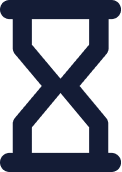 Duration
Duration
 Delivery
Delivery 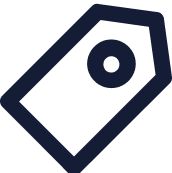 Price
Price In this course, you will learn how to protect your organization and improve its security against advanced threats that bypass traditional security controls. You will learn about how FortiSandbox detects advanced threats. You will also learn about how FortiSandbox dynamically generates local threat intelligence, and how other advanced threat protection (ATP) components leverage this threat intelligence information to protect organizations from advanced threats.
Product Versions
FortiSandbox 5.0
This course is intended for network security professionals responsible for designing, implementing, and maintaining a Fortinet advanced threat protection solution with FortiSandbox.
You must have an understanding of the topics covered in FCF - FortiGate Fundamentals (or have equivalent experience).
It is also recommended that you have an understanding of the topics covered in the following courses, or have equivalent experience:
In this course, you will learn how to protect your organization and improve its security against advanced threats that bypass traditional security controls. You will learn about how FortiSandbox detects advanced threats. You will also learn about how FortiSandbox dynamically generates local threat intelligence, and how other advanced threat protection (ATP) components leverage this threat intelligence information to protect organizations from advanced threats.
Product Versions
FortiSandbox 5.0
This course is intended for network security professionals responsible for designing, implementing, and maintaining a Fortinet advanced threat protection solution with FortiSandbox.
You must have an understanding of the topics covered in FCF - FortiGate Fundamentals (or have equivalent experience).
It is also recommended that you have an understanding of the topics covered in the following courses, or have equivalent experience:
16 Mar - 19 Mar, 2026
13 Apr - 16 Apr, 2026
11 May - 14 May, 2026
8 Jun - 11 Jun, 2026
6 Jul - 9 Jul, 2026
3 Aug - 6 Aug, 2026
9 Mar - 10 Mar, 2026
6 Apr - 7 Apr, 2026
4 May - 5 May, 2026
1 Jun - 2 Jun, 2026
29 Jun - 30 Jun, 2026
27 Jul - 28 Jul, 2026
16 Mar - 19 Mar, 2026
13 Apr - 16 Apr, 2026
11 May - 14 May, 2026
8 Jun - 11 Jun, 2026
6 Jul - 9 Jul, 2026
3 Aug - 6 Aug, 2026
23 Mar - 25 Mar, 2026
20 Apr - 22 Apr, 2026
18 May - 20 May, 2026
15 Jun - 17 Jun, 2026
13 Jul - 15 Jul, 2026
10 Aug - 12 Aug, 2026
23 Mar - 24 Mar, 2026
20 Apr - 21 Apr, 2026
18 May - 19 May, 2026
15 Jun - 16 Jun, 2026
13 Jul - 14 Jul, 2026
10 Aug - 11 Aug, 2026
23 Mar - 24 Mar, 2026
20 Apr - 21 Apr, 2026
18 May - 19 May, 2026
15 Jun - 16 Jun, 2026
13 Jul - 14 Jul, 2026
10 Aug - 11 Aug, 2026
23 Mar - 24 Mar, 2026
20 Apr - 21 Apr, 2026
18 May - 19 May, 2026
15 Jun - 16 Jun, 2026
13 Jul - 14 Jul, 2026
10 Aug - 11 Aug, 2026
23 Mar - 25 Mar, 2026
20 Apr - 22 Apr, 2026
18 May - 20 May, 2026
15 Jun - 17 Jun, 2026
13 Jul - 15 Jul, 2026
10 Aug - 12 Aug, 2026
9 Mar, 2026
6 Apr, 2026
4 May, 2026
1 Jun, 2026
29 Jun, 2026
27 Jul, 2026
23 Mar - 25 Mar, 2026
20 Apr - 22 Apr, 2026
18 May - 20 May, 2026
15 Jun - 17 Jun, 2026
13 Jul - 15 Jul, 2026
10 Aug - 12 Aug, 2026