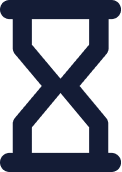 Duration
Duration
 Delivery
Delivery 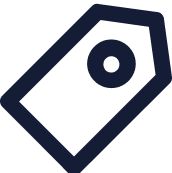 Price
Price In this course, you will learn about the different components that make up the Google Cloud infrastructure and the security challenges these environments present, including high availability (HA), load balancing, and software-defined network (SDN) connectors, as well as how to manage traffic in the cloud with Fortinet products.
Product Versions:
Exam:
Associated Certifications:
After completing this course, you should be able to:
Anyone who is responsible for the deployment or day-to-day management of Fortinet solutions in Google Cloud should attend this course.
To run the labs in Google Cloud, students must have their own Google Cloud accounts with the following:
In this course, you will learn about the different components that make up the Google Cloud infrastructure and the security challenges these environments present, including high availability (HA), load balancing, and software-defined network (SDN) connectors, as well as how to manage traffic in the cloud with Fortinet products.
Product Versions:
Exam:
Associated Certifications:
After completing this course, you should be able to:
Anyone who is responsible for the deployment or day-to-day management of Fortinet solutions in Google Cloud should attend this course.
To run the labs in Google Cloud, students must have their own Google Cloud accounts with the following:
16 Feb - 19 Feb, 2026
16 Mar - 19 Mar, 2026
13 Apr - 16 Apr, 2026
11 May - 14 May, 2026
8 Jun - 11 Jun, 2026
6 Jul - 9 Jul, 2026
9 Feb - 10 Feb, 2026
9 Mar - 10 Mar, 2026
6 Apr - 7 Apr, 2026
4 May - 5 May, 2026
1 Jun - 2 Jun, 2026
29 Jun - 30 Jun, 2026
16 Feb - 19 Feb, 2026
16 Mar - 19 Mar, 2026
13 Apr - 16 Apr, 2026
11 May - 14 May, 2026
8 Jun - 11 Jun, 2026
6 Jul - 9 Jul, 2026
23 Feb - 25 Feb, 2026
23 Mar - 25 Mar, 2026
20 Apr - 22 Apr, 2026
18 May - 20 May, 2026
15 Jun - 17 Jun, 2026
13 Jul - 15 Jul, 2026
23 Feb - 24 Feb, 2026
23 Mar - 24 Mar, 2026
20 Apr - 21 Apr, 2026
18 May - 19 May, 2026
15 Jun - 16 Jun, 2026
13 Jul - 14 Jul, 2026
23 Feb - 24 Feb, 2026
23 Mar - 24 Mar, 2026
20 Apr - 21 Apr, 2026
18 May - 19 May, 2026
15 Jun - 16 Jun, 2026
13 Jul - 14 Jul, 2026
23 Feb - 24 Feb, 2026
23 Mar - 24 Mar, 2026
20 Apr - 21 Apr, 2026
18 May - 19 May, 2026
15 Jun - 16 Jun, 2026
13 Jul - 14 Jul, 2026
23 Feb - 25 Feb, 2026
23 Mar - 25 Mar, 2026
20 Apr - 22 Apr, 2026
18 May - 20 May, 2026
15 Jun - 17 Jun, 2026
13 Jul - 15 Jul, 2026
9 Feb, 2026
9 Mar, 2026
6 Apr, 2026
4 May, 2026
1 Jun, 2026
29 Jun, 2026
23 Feb - 25 Feb, 2026
23 Mar - 25 Mar, 2026
20 Apr - 22 Apr, 2026
18 May - 20 May, 2026
15 Jun - 17 Jun, 2026
13 Jul - 15 Jul, 2026