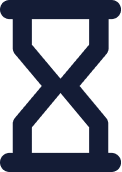 Duration
Duration
 Delivery
Delivery 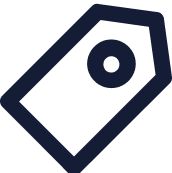 Price
Price In this course, you will learn how to deploy, configure, and troubleshoot secure wireless LAN using an integrated wireless solution. Using interactive labs, you will enforce your knowledge of deploying a secure wireless LAN centrally managed from the FortiGate wireless controller.
Product Versions:
Exam:
Associated Certifications:
Please note:
This course is intended for networking and security professionals involved in the management, configuration, administration, and monitoring of the Fortinet integrated and/or cloud wireless solution.
In this course, you will learn how to deploy, configure, and troubleshoot secure wireless LAN using an integrated wireless solution. Using interactive labs, you will enforce your knowledge of deploying a secure wireless LAN centrally managed from the FortiGate wireless controller.
Product Versions:
Exam:
Associated Certifications:
Please note:
This course is intended for networking and security professionals involved in the management, configuration, administration, and monitoring of the Fortinet integrated and/or cloud wireless solution.
16 Feb - 19 Feb, 2026
16 Mar - 19 Mar, 2026
13 Apr - 16 Apr, 2026
11 May - 14 May, 2026
8 Jun - 11 Jun, 2026
6 Jul - 9 Jul, 2026
9 Feb - 10 Feb, 2026
9 Mar - 10 Mar, 2026
6 Apr - 7 Apr, 2026
4 May - 5 May, 2026
1 Jun - 2 Jun, 2026
29 Jun - 30 Jun, 2026
16 Feb - 19 Feb, 2026
16 Mar - 19 Mar, 2026
13 Apr - 16 Apr, 2026
11 May - 14 May, 2026
8 Jun - 11 Jun, 2026
6 Jul - 9 Jul, 2026
23 Feb - 25 Feb, 2026
23 Mar - 25 Mar, 2026
20 Apr - 22 Apr, 2026
18 May - 20 May, 2026
15 Jun - 17 Jun, 2026
13 Jul - 15 Jul, 2026
23 Feb - 24 Feb, 2026
23 Mar - 24 Mar, 2026
20 Apr - 21 Apr, 2026
18 May - 19 May, 2026
15 Jun - 16 Jun, 2026
13 Jul - 14 Jul, 2026
23 Feb - 24 Feb, 2026
23 Mar - 24 Mar, 2026
20 Apr - 21 Apr, 2026
18 May - 19 May, 2026
15 Jun - 16 Jun, 2026
13 Jul - 14 Jul, 2026
23 Feb - 24 Feb, 2026
23 Mar - 24 Mar, 2026
20 Apr - 21 Apr, 2026
18 May - 19 May, 2026
15 Jun - 16 Jun, 2026
13 Jul - 14 Jul, 2026
23 Feb - 25 Feb, 2026
23 Mar - 25 Mar, 2026
20 Apr - 22 Apr, 2026
18 May - 20 May, 2026
15 Jun - 17 Jun, 2026
13 Jul - 15 Jul, 2026
9 Feb, 2026
9 Mar, 2026
6 Apr, 2026
4 May, 2026
1 Jun, 2026
29 Jun, 2026
23 Feb - 25 Feb, 2026
23 Mar - 25 Mar, 2026
20 Apr - 22 Apr, 2026
18 May - 20 May, 2026
15 Jun - 17 Jun, 2026
13 Jul - 15 Jul, 2026