In this five-day course, you learn how to apply the fundamental techniques for launching and maintaining an intelligence-driven, multi-platform endpoint management solution with VMware Workspace ONE® UEM. Through a combination of hands-on labs, simulations, and interactive lectures, you will configure and manage the endpoint life cycle. After the course, you will have the foundational knowledge necessary to implement Workspace ONE UEM effectively.
You will also learn how to apply the fundamental techniques for integrating VMware Workspace ONE® Access™ with Workspace ONE UEM to securely distribute business-critical applications and configure access management controls from any device. Through a combination of hands-on labs, simulations, and interactive lectures, you configure enterprise, productivity, and Workspace ONE Access integrations.
This course lays out the principles of identity and access management. You will leave with a fundamental understanding of how Workspace ONE uses various authentication methods and protocols to determine user access permissions and enable single sign-on.
By the end of the course, you should be able to meet the following objectives:
- Explain and apply the fundamental techniques for launching and maintaining an intelligence-driven, multiplatform endpoint management solution with Workspace ONE UEM
- Outline the components of Workspace ONE UEM
- Explain the general features and functionality enabled with Workspace ONE UEM
- Summarize basic Workspace ONE administrative functions
- Explain and deploy common Workspace ONE integrations
- Securely deploy configurations to Workspace ONE UEM managed devices
- Onboard device endpoints into Workspace ONE UEM
- Summarize alternative management methodologies for rugged devices
- Discuss strategies to maintain environment and device fleet health
- Configure and deploy applications to Workspace ONE UEM managed devices
- Analyze Workspace ONE UEM deployments
- Enable email access on devices
- Integrate Workspace ONE UEM with content repositories and corporate file shares
- Explain the general features and functionality that Workspace ONE Access enables
- Demonstrate how to integrate Workspace ONE UEM with Workspace ONE Access
- Summarize and implement Workspace ONE productivity services into the digital workspace environment
- Explain the methods of enabling mobile single sign-on for endpoints managed in the digital workspace
- Configure Workspace ONE Access to support SAML 2.0 for federated authentication across the workforce
1. Course Introduction
- Introductions and course logistics
- Course objectives
2. Platform Architecture
- Summarize the features and functionality of Workspace ONE UEM
- Outline the benefits of leveraging Workspace ONE UEM
- Recognize the core and productivity components that make up the Workspace ONE UEM platform
- Summarize high availability and disaster recovery for Workspace ONE Solution
3. Administration
- Navigate and customize the Workspace ONE UEM console
- Summarize the hierarchical management structure
- Explain the features and functions of Workspace ONE Hub Services
- Outline account options and permissions
4. Enterprise Integrations
- Outline the process and needs to integrate with directory services
- Explain certificate authentication and practical implementation with Workspace ONE
- Explain the benefits of integrating an email SMTP service into the Workspace ONE UEM console
- Describe VMware Dynamic Environment Manager™ and its architecture
5. Onboarding
- Outline the prerequisite configurations in the Workspace ONE UEM environment for onboarding devices for management
- Outline the steps for setting up autodiscovery in the Workspace ONE UEM console
- Enroll an endpoint through the VMware Workspace ONE® Intelligent Hub app
- Summarize platform onboarding options
6. Managing Endpoints
- Explain the differences between device and user profiles
- Describe policy management options for Windows and macOS
- Describe the functions and benefits of using compliance policies
- Explain the use cases for Freestyle Orchestrator
- Describe the capabilities that sensor and scripts enable.
7. Alternative Management Methods
- Describe the function and benefits of device staging
- Configure product provisioning in the Workspace ONE UEM console
- Understand the benefits of deploying a VMware Workspace ONE® Launcher™ configuration to Android devices
- List the system and device requirements for Linux device management in Workspace ONE UEM
8. Applications
- Describe the features, benefits, and capabilities of application management in Workspace ONE UEM
- Understand and configure deployment settings for public, internal, and paid applications in the Workspace ONE UEM console
- Describe the benefits of using Apple Business Manager content integration
- Describe the benefits of using server-to-client software distribution
- List the functions and benefits of VMware Workspace ONE® SDK
9. Device Email
- List the email clients supported by Workspace ONE UEM
- Configure an Exchange Active Sync profile in the Workspace ONE UEM console
- Configure VMware Workspace ONE® Boxer settings
- Summarize the available email infrastructure integration models and describe their workflows
- Configure email compliance policies and notifications services
10. Content Sharing
- Describe the benefits of using Content Gateway and the Content Gateway workflows
- Describe the benefits of integrating content repositories with Workspace ONE UEM
- Configure a repository in the Workspace ONE UEM console
11. Maintenance
- Manage endpoints from the Device List View and the Device Details View pages
- Analyze endpoint deployment and compliance data from Monitor Overview page
12. Workspace ONE Access
- Summarize the benefits of Workspace ONE Access
- Outline the core features and functions enabled by Workspace ONE Access
- Navigate the Workspace ONE Access console
- Explain the functions of directory integration with Workspace ONE Access
- Explain the various types of authentication protocols enabled by Workspace ONE Access
13. Integrating Workspace ONE UEM and Workspace ONE Access
- Explain the rationale for integrating Workspace ONE UEM and Workspace ONE Access
- Outline the process of connecting Workspace ONE UEM and Workspace ONE Access
- Examine the workflow of integrations
- Summarize the key features of an integrated solution
14. Productivity Integrations
- Identify the functions enabled by VMware Unified Access Gateway™
- Outline the purpose of the VMware AirWatch® Secure Email Gateway™ edge service
- Explain the features enabled by the VMware Workspace ONE® Tunnel™ edge service
- Summarize the capabilities enabled by the Content Gateway edge service
15. SAML 2.0 Authentication
- Outline authentication methods supported by Workspace ONE Access
- Summarize the main properties of the SAML protocol
- Summarize the SAML authentication workflow
- Explain the application single sign-on authentication workflow with SAML
16. Mobile Single Sign-On
- Describe the concept of mobile single sign-on
- Outline mobile single sign-on workflows
17. Intelligence and Automation
- Summarize the features of VMware Workspace ONE Intelligence™
- Outline the benefits of using Workspace ONE Intelligence
Workspace ONE UEM and Workspace ONE Access operators and administrators, account managers, solutions architects, solutions engineers, sales engineers, and consultants
This course has no prerequisites.























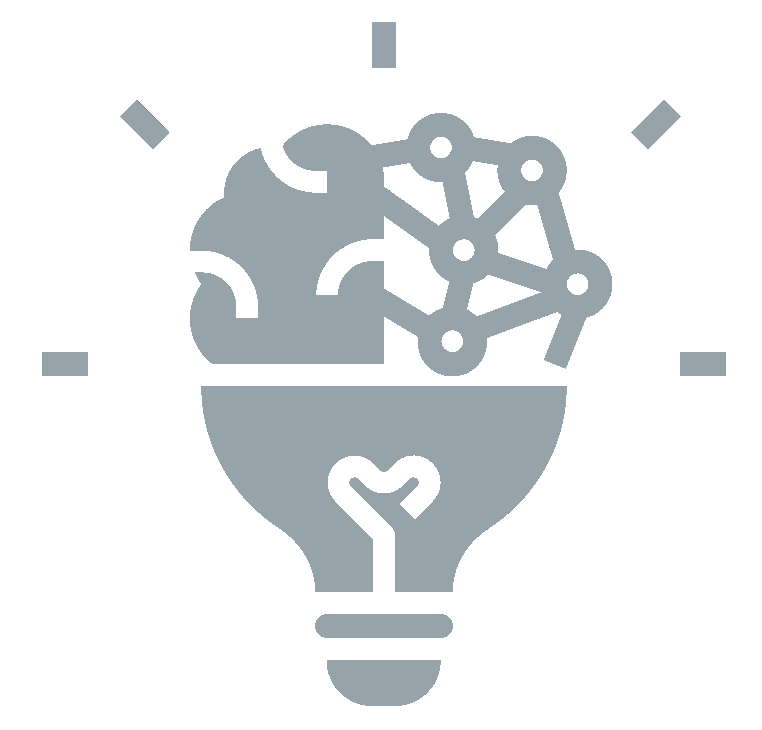



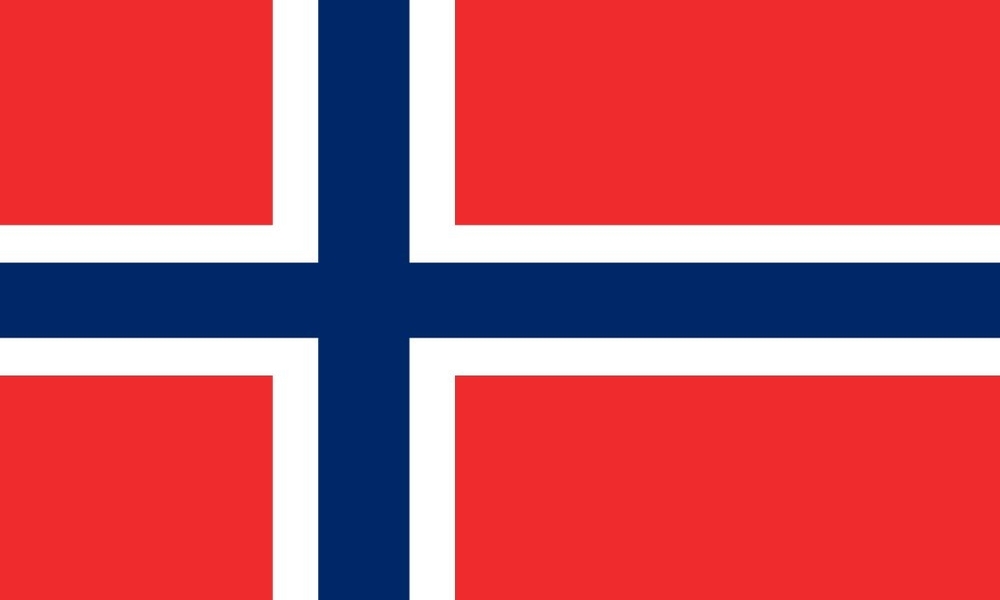
 United Kingdom
United Kingdom Germany
Germany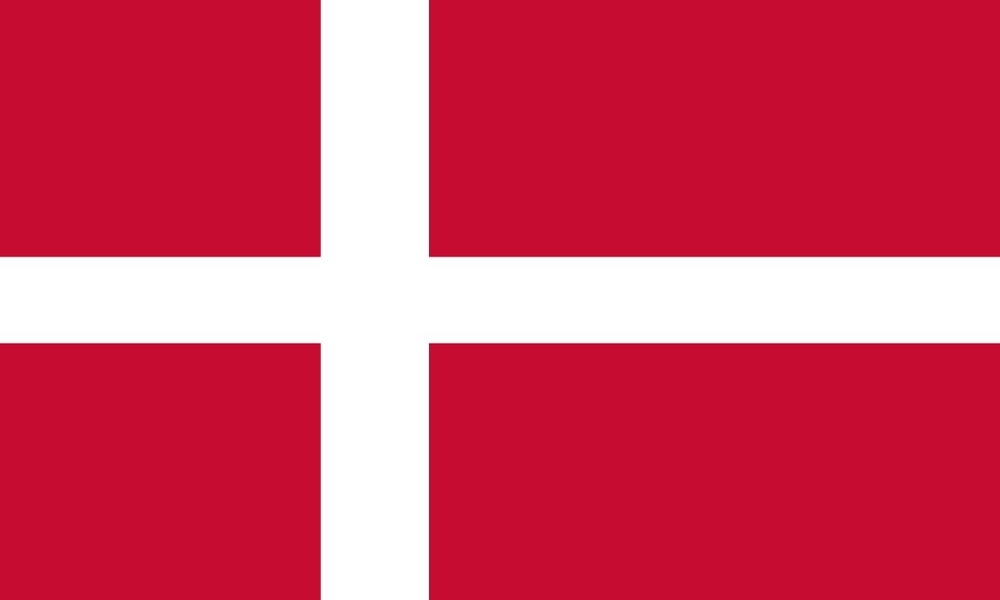 Denmark
Denmark Sweden
Sweden Italy
Italy Netherlands
Netherlands Finland
Finland















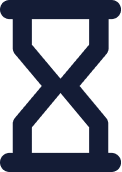 Duration
Duration
 Delivery
Delivery 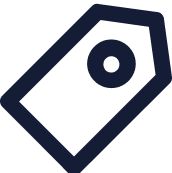 Price
Price