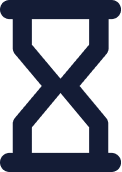 Duration
Duration
5 Dagen
 Delivery
Delivery (Online and onsite)
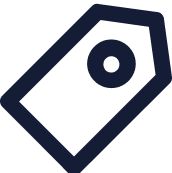 Price
Price Price Upon Request
By the end of this ONTAP 9 & MetroCluster course, you should be able to:
- Describe how ONTAP 9 fits into NetApps Cloud and Data Fabric strategy
- Identify supported ONTAP platforms
- Define ONTAP cluster components
- Create a cluster
- Manage ONTAP administrators
- Configure and manage storage resources
- Configure and manage networking resources
- Describe a Storage Virtual Machines (SVMs) role in NetApps storage architecture
- Create and configure an SVM
- Create and manage FlexVols
- Implement storage efficiency features
- Create protocol servers within an SVM
- Upgrade and revert ONTAP patches and releases
- Describe the levels on which ONTAP protects data
- Describe the major architectural components of a MetroCluster environment in ONTAP 9
- Cable nodes, back-end FC switches and FibreBridge devices
- Set up bridges and back-end FC switches
- Configure the clusters at both sites in a MetroCluster environment
- Set up a MetroCluster configuration and serve data to clients
- Detect and recover from failures in a MetroCluster environment
- Install and configure Tiebreaker software
From the ONTAP 9 Administration course:
- Module 1: Introducing ONTAP 9
- Module 2: The Cluster: Concepts and Initial Set-Up
- Module 3: The Cluster: Management
- Module 4: ONTAP Storage Architecture
- Module 5: Networking
- Module 6: Data Protocols
- Module 7: Maintenance
- Module 8: Data Protection
From the MetroCluster Installation course:
Module 1: MetroCluster Overview
- MetroCluster Introduction
- Define MetroCluster
- Describe MetroCluster Architecture
- Configuration Replication Service (CRS)
- Limitations
- MetroCluster supported configuration
- Controllers
- Shelves
- Switches and ISL configuration
- FAS8020, FAS8040, FAS8060 and FAS8080EX
- FlexArray virtualization support
- MetroCluster implementation overview
- Setup
- MetroCluster configuration tools and documentation
- Hardware
- Materials
- Technical content
Module 2: MetroCluster Cabling
- Disk requirements
- Plex SyncMirror overview
- Shelf IDs
- Cabinet Layout
- LUN layout with FlexArray storage virtualization software
- ATTO FibreBridge
- Cabling Shelves to Bridges
- Cabling Bridges to FC switches
- Controller Cabling
- Cluster Interconnect
- FC-VI Interconnect
- Onboard ports or HBAs
- CRS
- Management and data LIFs
- FC switch cabling
- Switch alternatives
- Brocade 6505 and 6510
- Cisco 9148
Module 3: Bridge and Switch Configuration
- ATTO FibreBridge configuration
- Brocade FC switch configuration
- FC switches
- Configuration
- RCF domains
- RCF ports and zone settings
- Brocade ISL configuration
- Calculating and setting the distance
- Verifying
- OOD configuration ONTAP 9 and later
Module 4: Cluster Configuration
- Controller configuration
- Setup
- Disk ownership
- FlexArray storage virtualization software
- Cluster setup
Module 5: MetroCluster Configuration
- MetroCluster setup
- Prerequisites
- Peer relationship
- Mirror aggregates
- Create mirrored data aggregates
- Enable configuration replication
- MetroCluster configure command
- MetroCluster verification
- Disk ownership fields
- Monitor FC switches
- Monitor FibreBridge devices
- Cluster status
- MetroCluster plug-in
- CLI health monitoring
- Node verification
- Components
- CRS component
- Interconnect mirror
- OnCommand unified manager
- Connectivity monitoring
- Replication monitoring
- Events and alerts
- SVM configuration in a MetroCluster environment
- Setup
- CLI
- Automatic creation
Module 6: Failure Scenarios
- Failures:
- Bridge
- Switch or switch port
- Single path
- Shelf
- CRS
- ISL
- Single HA node
- Double HA node
- Data Center site
- Switchover types
- Simulation
- Negotiated switchover
- Non-negotiated switchover
- Switchover operation
- Switchback
- Switchback process
Module 7:Tiebreaker Configuration
- Tiebreaker software
- Disaster Detection
- Normal operation
- Tiebreaker installation
- Service operations
- Configuration
- Commands
- Monitor creation
- AutoSupport
- SNMP
- Appendix A: Advanced Administration
- Appendix B: Basic Metrocluster Troubleshooting
- Appendix C: Front-End FC Fabrics in MetroCluster
- NetApp customers
- Partners
- Employees
Completion of the following WBT modules:
- ONTAP Cluster Fundamentals (WBT)
- ONTAP NAS Fundamentals (WBT)
- ONTAP SAN Fundamentals (WBT)
By the end of this ONTAP 9 & MetroCluster course, you should be able to:
- Describe how ONTAP 9 fits into NetApps Cloud and Data Fabric strategy
- Identify supported ONTAP platforms
- Define ONTAP cluster components
- Create a cluster
- Manage ONTAP administrators
- Configure and manage storage resources
- Configure and manage networking resources
- Describe a Storage Virtual Machines (SVMs) role in NetApps storage architecture
- Create and configure an SVM
- Create and manage FlexVols
- Implement storage efficiency features
- Create protocol servers within an SVM
- Upgrade and revert ONTAP patches and releases
- Describe the levels on which ONTAP protects data
- Describe the major architectural components of a MetroCluster environment in ONTAP 9
- Cable nodes, back-end FC switches and FibreBridge devices
- Set up bridges and back-end FC switches
- Configure the clusters at both sites in a MetroCluster environment
- Set up a MetroCluster configuration and serve data to clients
- Detect and recover from failures in a MetroCluster environment
- Install and configure Tiebreaker software
From the ONTAP 9 Administration course:
- Module 1: Introducing ONTAP 9
- Module 2: The Cluster: Concepts and Initial Set-Up
- Module 3: The Cluster: Management
- Module 4: ONTAP Storage Architecture
- Module 5: Networking
- Module 6: Data Protocols
- Module 7: Maintenance
- Module 8: Data Protection
From the MetroCluster Installation course:
Module 1: MetroCluster Overview
- MetroCluster Introduction
- Define MetroCluster
- Describe MetroCluster Architecture
- Configuration Replication Service (CRS)
- Limitations
- MetroCluster supported configuration
- Controllers
- Shelves
- Switches and ISL configuration
- FAS8020, FAS8040, FAS8060 and FAS8080EX
- FlexArray virtualization support
- MetroCluster implementation overview
- Setup
- MetroCluster configuration tools and documentation
- Hardware
- Materials
- Technical content
Module 2: MetroCluster Cabling
- Disk requirements
- Plex SyncMirror overview
- Shelf IDs
- Cabinet Layout
- LUN layout with FlexArray storage virtualization software
- ATTO FibreBridge
- Cabling Shelves to Bridges
- Cabling Bridges to FC switches
- Controller Cabling
- Cluster Interconnect
- FC-VI Interconnect
- Onboard ports or HBAs
- CRS
- Management and data LIFs
- FC switch cabling
- Switch alternatives
- Brocade 6505 and 6510
- Cisco 9148
Module 3: Bridge and Switch Configuration
- ATTO FibreBridge configuration
- Brocade FC switch configuration
- FC switches
- Configuration
- RCF domains
- RCF ports and zone settings
- Brocade ISL configuration
- Calculating and setting the distance
- Verifying
- OOD configuration ONTAP 9 and later
Module 4: Cluster Configuration
- Controller configuration
- Setup
- Disk ownership
- FlexArray storage virtualization software
- Cluster setup
Module 5: MetroCluster Configuration
- MetroCluster setup
- Prerequisites
- Peer relationship
- Mirror aggregates
- Create mirrored data aggregates
- Enable configuration replication
- MetroCluster configure command
- MetroCluster verification
- Disk ownership fields
- Monitor FC switches
- Monitor FibreBridge devices
- Cluster status
- MetroCluster plug-in
- CLI health monitoring
- Node verification
- Components
- CRS component
- Interconnect mirror
- OnCommand unified manager
- Connectivity monitoring
- Replication monitoring
- Events and alerts
- SVM configuration in a MetroCluster environment
- Setup
- CLI
- Automatic creation
Module 6: Failure Scenarios
- Failures:
- Bridge
- Switch or switch port
- Single path
- Shelf
- CRS
- ISL
- Single HA node
- Double HA node
- Data Center site
- Switchover types
- Simulation
- Negotiated switchover
- Non-negotiated switchover
- Switchover operation
- Switchback
- Switchback process
Module 7:Tiebreaker Configuration
- Tiebreaker software
- Disaster Detection
- Normal operation
- Tiebreaker installation
- Service operations
- Configuration
- Commands
- Monitor creation
- AutoSupport
- SNMP
- Appendix A: Advanced Administration
- Appendix B: Basic Metrocluster Troubleshooting
- Appendix C: Front-End FC Fabrics in MetroCluster
- NetApp customers
- Partners
- Employees
Completion of the following WBT modules:
- ONTAP Cluster Fundamentals (WBT)
- ONTAP NAS Fundamentals (WBT)
- ONTAP SAN Fundamentals (WBT)
Follow Up Courses
-
3 DagenDatum op aanvraagPrice on RequestBook Now
-
3 DagenDatum op aanvraagPrice on RequestBook Now
-
5 DagenDatum op aanvraagPrice on RequestBook Now
-
5 DagenDatum op aanvraagPrice on RequestBook Now
-
3 DagenDatum op aanvraagPrice on RequestBook Now
-
4 DagenDatum op aanvraagPrice on RequestBook Now
-
5 DagenDatum op aanvraagPrice on RequestBook Now
-
5 DagenDatum op aanvraagPrice on RequestBook Now
-
4 DagenDatum op aanvraagPrice on RequestBook Now
-
2 DagenDatum op aanvraagPrice on RequestBook Now


 United Kingdom
United Kingdom Germany
Germany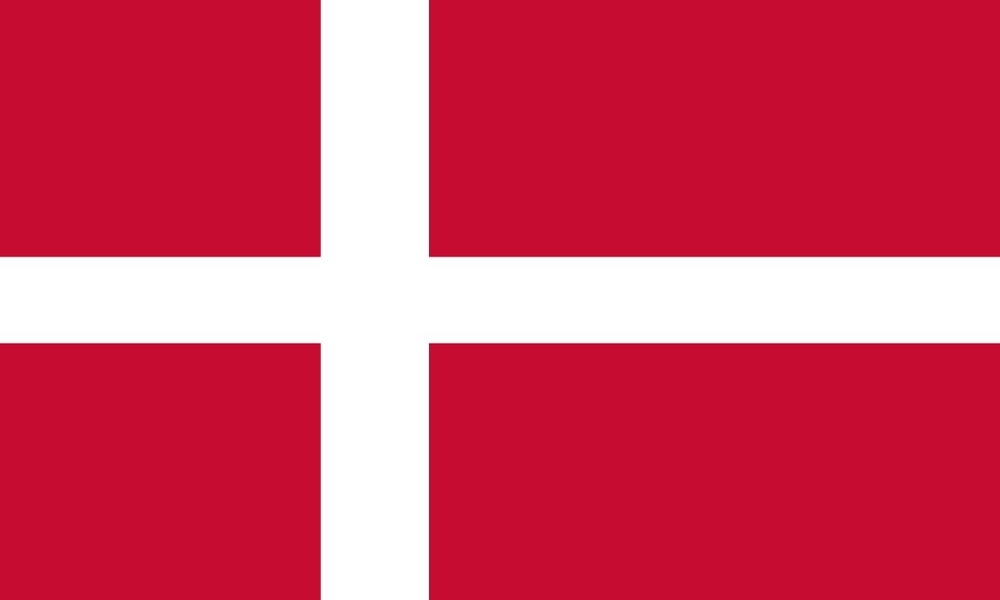 Denmark
Denmark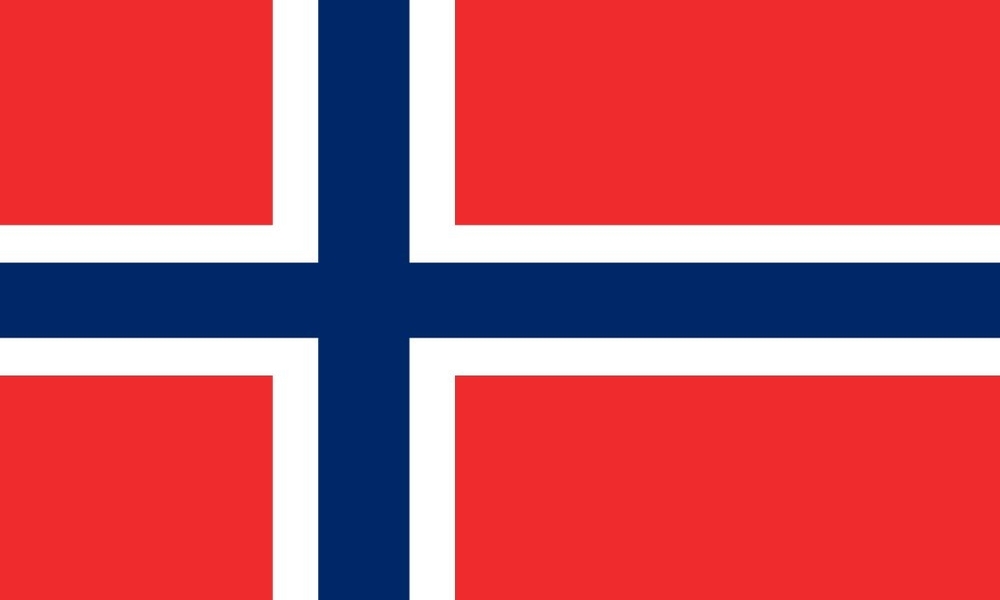 Norway
Norway Sweden
Sweden Italy
Italy Finland
Finland






















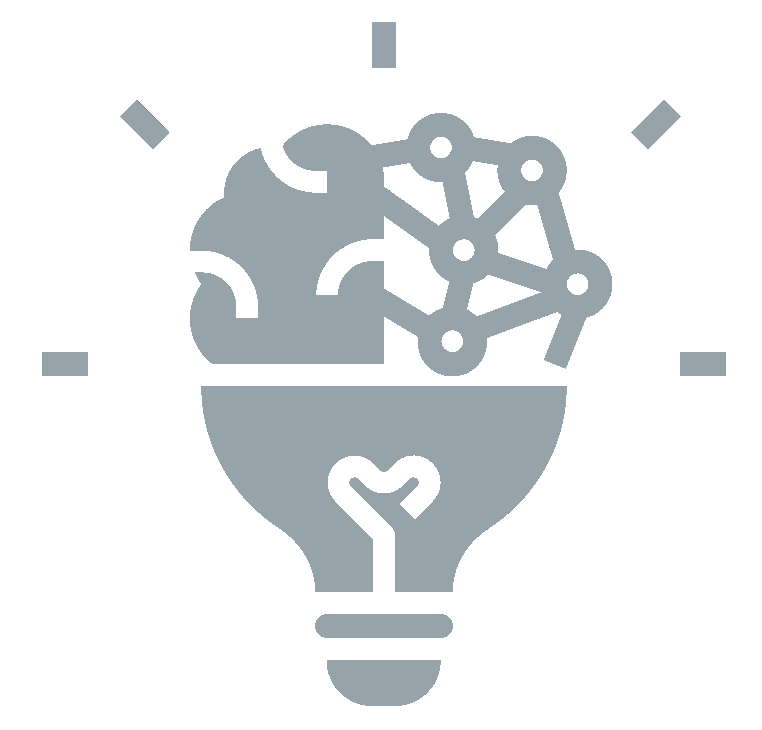









 Schedule a Free Consultation
Schedule a Free Consultation