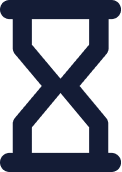 Duration
Duration
5 Dagen
 Delivery
Delivery (Online and onsite)
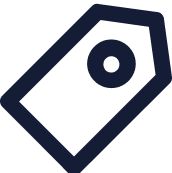 Price
Price Price Upon Request

42 excl. VAT
The Understanding Cisco Collaboration Foundations (CLFNDU) training gives you the skills and knowledge needed to administer and support a simple, single-site Cisco® Unified Communications Manager (UCM) solution with Session Initiation Protocol (SIP) gateway. The training covers initial parameters, management of devices including phones and video endpoints, management of users, and management of media resources, as well as Cisco Unified Communications solutions maintenance and troubleshooting tools. In addition, you will learn the basics of SIP dial plans including connectivity to Public Switched Telephone Network (PSTN) services, and how to use class-of-service capabilities.
This training does not lead directly to a certification exam, but it does cover foundational knowledge that can help you prepare for several Cisco Certified Network Professional (CCNP) and other professional-level collaboration trainings and exams.
- Collaboration Technology and Benefits
- Codecs and Call Signaling
- User Management in Cisco Unified Communications Manager
- Endpoints and Phones
- Initial Parameters Administration for Cisco Unified Communications Manager
- Registration Process to Cisco Unified Communications Manager
- Basic Dial Plan
- Class of Service
- Reporting and Maintenance
- Media Resources
- Cisco Meeting Server Integration with Cisco Unified Communications Manager
- Cisco Instant Messaging and Presence Service
- Soft Client Registration to Cisco Unified Communication Manager
- Cisco Unity Connection
- Edge Services
- Cisco Expressway Series
- Cisco Unified Border Element
- Control Hub
- User Management in Control Hub
- Registration Process to Control Hub
- Webex Calling Options
- Webex Calling Features
- Cloud Management and Troubleshooting
- Cloud and Hybrid Media Resources
- Cisco Webex Hybrid Cloud Connected Unified Communications
- Cisco Webex Hybrid Services
- Students preparing to take the CCNP Collaboration certification
- Network Administrators
- Network Engineers
- Systems Engineers
There are no prerequisites for this training. However, the knowledge and skills you are recommended to have before attending this training are:
- Internet web browser usability knowledge and general computer usage
- Knowledge of Cisco Internetwork Operating System (Cisco IOS®) command line
The Understanding Cisco Collaboration Foundations (CLFNDU) training gives you the skills and knowledge needed to administer and support a simple, single-site Cisco® Unified Communications Manager (UCM) solution with Session Initiation Protocol (SIP) gateway. The training covers initial parameters, management of devices including phones and video endpoints, management of users, and management of media resources, as well as Cisco Unified Communications solutions maintenance and troubleshooting tools. In addition, you will learn the basics of SIP dial plans including connectivity to Public Switched Telephone Network (PSTN) services, and how to use class-of-service capabilities.
This training does not lead directly to a certification exam, but it does cover foundational knowledge that can help you prepare for several Cisco Certified Network Professional (CCNP) and other professional-level collaboration trainings and exams.
- Collaboration Technology and Benefits
- Codecs and Call Signaling
- User Management in Cisco Unified Communications Manager
- Endpoints and Phones
- Initial Parameters Administration for Cisco Unified Communications Manager
- Registration Process to Cisco Unified Communications Manager
- Basic Dial Plan
- Class of Service
- Reporting and Maintenance
- Media Resources
- Cisco Meeting Server Integration with Cisco Unified Communications Manager
- Cisco Instant Messaging and Presence Service
- Soft Client Registration to Cisco Unified Communication Manager
- Cisco Unity Connection
- Edge Services
- Cisco Expressway Series
- Cisco Unified Border Element
- Control Hub
- User Management in Control Hub
- Registration Process to Control Hub
- Webex Calling Options
- Webex Calling Features
- Cloud Management and Troubleshooting
- Cloud and Hybrid Media Resources
- Cisco Webex Hybrid Cloud Connected Unified Communications
- Cisco Webex Hybrid Services
- Students preparing to take the CCNP Collaboration certification
- Network Administrators
- Network Engineers
- Systems Engineers
There are no prerequisites for this training. However, the knowledge and skills you are recommended to have before attending this training are:
- Internet web browser usability knowledge and general computer usage
- Knowledge of Cisco Internetwork Operating System (Cisco IOS®) command line
Follow Up Courses
-
5 Dagen
23 Feb - 27 Feb, 2026
23 Mar - 27 Mar, 2026
20 Apr - 24 Apr, 2026
18 May - 22 May, 2026
15 Jun - 19 Jun, 2026
13 Jul - 17 Jul, 2026
Price on RequestBook Now -
5 Dagen
23 Feb - 27 Feb, 2026
23 Mar - 27 Mar, 2026
20 Apr - 24 Apr, 2026
18 May - 22 May, 2026
15 Jun - 19 Jun, 2026
13 Jul - 17 Jul, 2026
Price on RequestBook Now -
3 Dagen
23 Feb - 25 Feb, 2026
23 Mar - 25 Mar, 2026
20 Apr - 22 Apr, 2026
18 May - 20 May, 2026
15 Jun - 17 Jun, 2026
13 Jul - 15 Jul, 2026
Price on RequestBook Now -
5 Dagen
23 Feb - 27 Feb, 2026
23 Mar - 27 Mar, 2026
20 Apr - 24 Apr, 2026
18 May - 22 May, 2026
15 Jun - 19 Jun, 2026
13 Jul - 17 Jul, 2026
Price on RequestBook Now -
5 Dagen
23 Feb - 27 Feb, 2026
23 Mar - 27 Mar, 2026
20 Apr - 24 Apr, 2026
18 May - 22 May, 2026
15 Jun - 19 Jun, 2026
13 Jul - 17 Jul, 2026
Price on RequestBook Now -
4 Dagen
9 Mar - 12 Mar, 2026
6 Apr - 9 Apr, 2026
4 May - 7 May, 2026
1 Jun - 4 Jun, 2026
29 Jun - 2 Jul, 2026
Price on RequestBook Now -
4 Dagen
2 Mar - 5 Mar, 2026
30 Mar - 2 Apr, 2026
27 Apr - 30 Apr, 2026
25 May - 28 May, 2026
22 Jun - 25 Jun, 2026
20 Jul - 23 Jul, 2026
Price on RequestBook Now -
4 Dagen
2 Mar - 5 Mar, 2026
30 Mar - 2 Apr, 2026
27 Apr - 30 Apr, 2026
25 May - 28 May, 2026
22 Jun - 25 Jun, 2026
20 Jul - 23 Jul, 2026
Price on RequestBook Now -
5 Dagen
23 Feb - 27 Feb, 2026
23 Mar - 27 Mar, 2026
20 Apr - 24 Apr, 2026
18 May - 22 May, 2026
15 Jun - 19 Jun, 2026
13 Jul - 17 Jul, 2026
Price on RequestBook Now -
5 Dagen
23 Feb - 27 Feb, 2026
23 Mar - 27 Mar, 2026
20 Apr - 24 Apr, 2026
18 May - 22 May, 2026
15 Jun - 19 Jun, 2026
13 Jul - 17 Jul, 2026
Price on RequestBook Now


 United Kingdom
United Kingdom Germany
Germany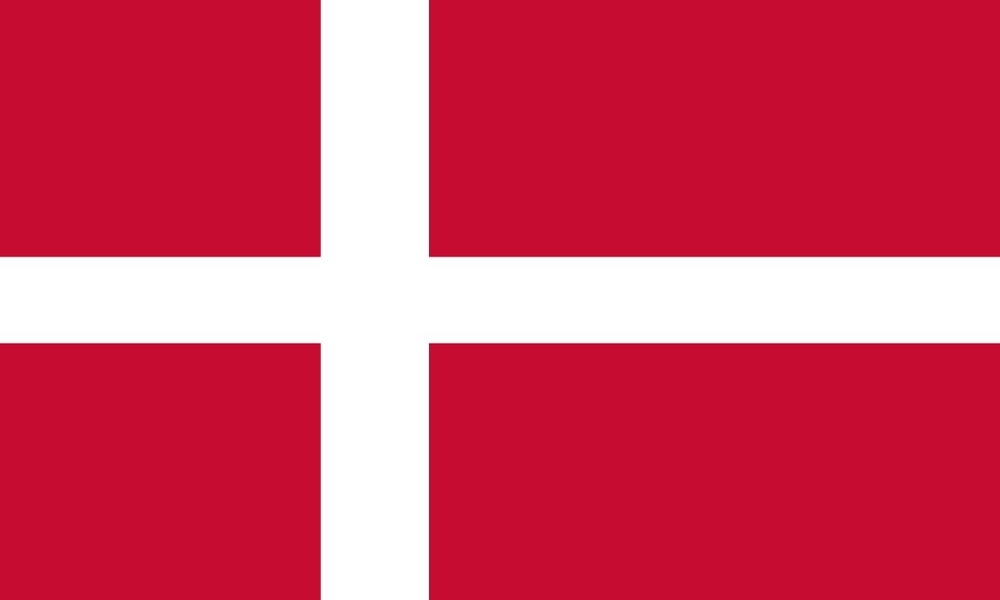 Denmark
Denmark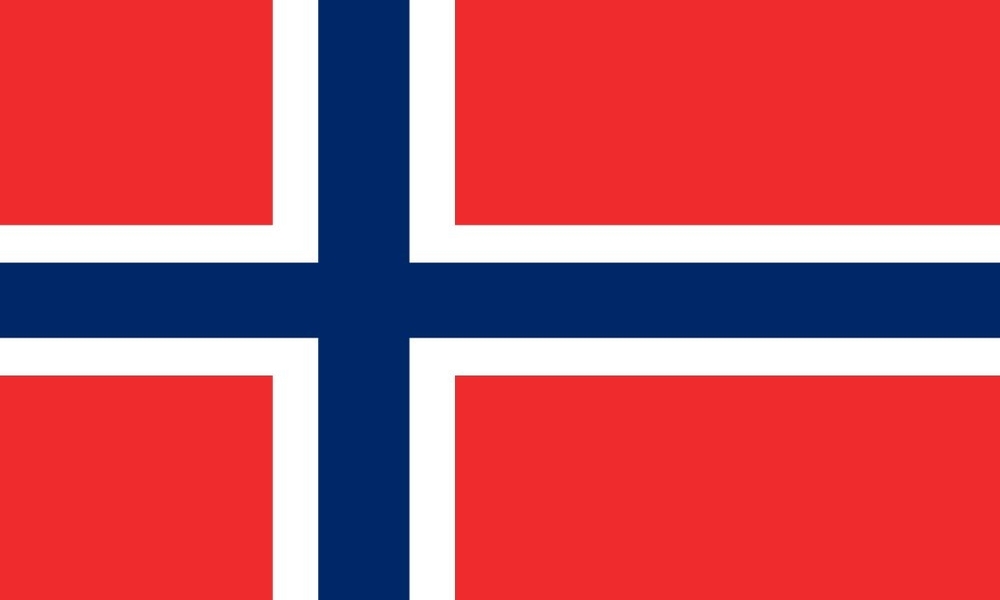 Norway
Norway Sweden
Sweden Italy
Italy Finland
Finland






















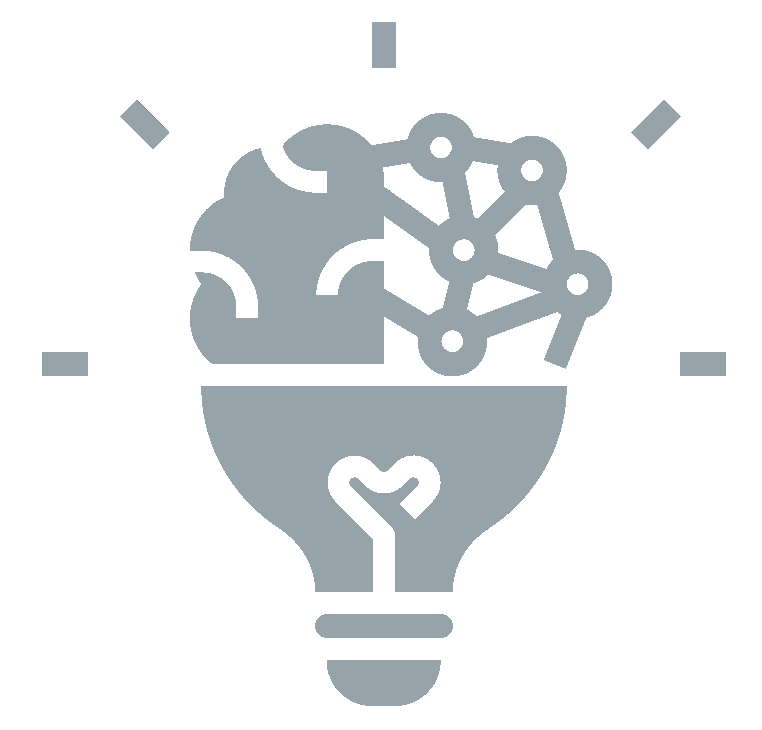










 Schedule a Free Consultation
Schedule a Free Consultation