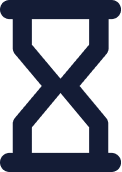 Duration
Duration
2 Dagen
 Delivery
Delivery (Online and onsite)
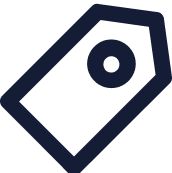 Price
Price Price Upon Request
This two-day course is designed to provide students with intermediate switching knowledge and configuration examples using Junos Enhanced Layer 2 Software (ELS). This course includes an overview of switching concepts and operations, VLANs, the Rapid Spanning Tree Protocol (RSTP), port and device security features, and high availability (HA) features.
Through demonstrations and hands-on labs, students will gain experience in configuring and monitoring the Junos operating system (OS) and in monitoring device operations. This course uses Juniper Networks EX4300 Series Ethernet switches for the hands-on components, but lab environment does not preclude the course from being applicable to other Juniper hardware platforms running Junos OS. This course is based on Junos OS Release 21.4R1.12.
Associated Certification:
Enterprise Routing and Switching, Specialist (JNCIS-ENT)
- List the benefits of implementing switched LANs.
- Describe transparent bridging concepts and operations.
- Describe terms and design considerations for switched LANs.
- List enterprise platforms that support Layer 2 switching.
- Configure interfaces for Layer 2 switching operations.
- Display and interpret the Ethernet switching table.
- Explain the concept of a VLAN.
- Describe access and trunk port modes.
- Configure and monitor VLANs.
- Describe voice VLAN and native VLAN concepts.
- Explain inter-VLAN routing operations.
- Configure and monitor inter-VLAN routing.
- Explain when a spanning tree is required.
- Describe STP and Rapid Spanning Tree Protocol (RSTP) operations.
- List some advantages of using RSTP over STP.
- Configure and monitor RSTP.
- Describe the bridge protocol data unit (BPDU), loop, and root protection features.
- Configure and monitor the BPDU, loop, and root protection features.
- List and describe various port security features.
- Configure and monitor port security features.
- Describe the storm control feature.
- Configure and monitor storm control.
- Describe firewall filter support for EX Series Ethernet switches.
- Implement and monitor the effects of a firewall filter.
- List and describe some features that promote high availability.
- Configure and monitor high availability features.
- Describe the basic concepts and operational details of a virtual chassis.
- Implement a virtual chassis with multiple EX4300 switches.
- Explain the concepts of Multiple Spanning Tree Protocol (MSTP).
- Configure and monitor MSTP.
- Discover, configure, and troubleshoot EX Series switches using Junos Space Network Director.
DAY 1
1. Course Introduction
2. Layer 2 Switching
- Describe Ethernet bridging basic
- Configure and monitor Layer 2 switching operations
Lab 1: Implementing Layer 2 Switching
3. Switching Design Considerations
- Explain switching terminologies and design considerations
- Describe various Enterprise Switching platforms
4. Implement VLANs
- Define VLANs
- Create VLANs
- Monitor VLANs
5. Implement VLAN Features
- Describe voice LAN concepts and operations
- Describe native LAN concepts and operations
- Describe and implement IRB interfaces
Lab 2: Implementing Virtual Networks
6. Spanning Tree Overview
- Explain the operations of STP
- Explain the operations of RSTP
7 Deploy Spanning Tree
- Configure STP and RSTP
- Monitor STP and RSTP
8. Spanning Tree Protection Features
- Explain and configure BPDU protection on spanning tree
- Explain and configure loop protection on spanning tree
- Explain and configure root protection on spanning tree
Lab 3: Implementing Spanning Tree
DAY 2
9. LAGs and RTGs
- Describe link aggregation groups (LAGs) and redundant trunk groups (RTGs)
- Configure and monitor LAG and RTG
Lab 4: Implementing LAGs and RTGs
10. Storm Control
- Describe storm control features
- Configure and monitor storm control features
11. Layer 2 Firewall Filters
- Describe firewall filter support for EX Series switches
- Implement and monitor the effects of a firewall filter
Lab 5: Implementing Storm Control and Firewall Filters
12. Port Security—MAC Limiting, MAC Learning, and MACsec
- Describe MAC limiting, MAC learning, and MACsec
- Configure MAC limiting, MAC learning, and MACsec
- Monitor MAC limiting, MAC learning, and MACsec
13. Port Security—DHCP Snooping, Dynamic ARP Inspection, and IP Source Guard
- Describe DHCP snooping, dynamic ARP inspection, and IP source guard
- Configure DHCP snooping, dynamic ARP inspection, and IP source guard
- Monitor DHCP snooping, dynamic ARP inspection, and IP source guard
Lab 6: Implementing Port Security
14. High Availability—GRES, NSR, and NSB
- Overview of high availability networks
- Explain graceful Routing Engine switchover (GRES)
- Explain nonstop active routing (NSR)
- Explain nonstop bridging (NSB)
15. Virtual Chassis
- Describe operational details of Virtual Chassis
- Implement Virtual Chassis and verify its operation
16 Deploy Virtual Chassis
- Configure and monitor Virtual Chassis
Lab 7: Implementing Virtual Chassis Systems
A. Appendix: Junos Space Network Director
- Describe Junos Space Network Director
- Configure Junos Space Network Director
B. Appendix: MSTP
- Explain the operations of MSTP
- Configure and verify MSTP
C. Appendix: Mist Integration with EX Series Switches
- Explain mist solution and supported devices
- Describe provisioning and deployment process
D. Appendix: Mist Wired Assurance
- Describe the deployment options
- Explain wired assurance SLE and their classifiers
- Describe the role of Mist within campus and branch architecture
E. Appendix: ELS and Non-ELS Configuration
- Configure switching options
- Understand IRB and RVI interfaces and its configuration
- Describe Q-in-Q VLAN tagging
- Individuals responsible for configuring and monitoring EX Series switches running Junos Enhanced Layer 2 Software (ELS)
- Basic networking knowledge and an understanding of the Open Systems Interconnection (OSI) reference model and the TCP/IP protocol suite
- Complete the Introduction to the Junos Operating System (IJOS) course, or equivalent knowledge
This two-day course is designed to provide students with intermediate switching knowledge and configuration examples using Junos Enhanced Layer 2 Software (ELS). This course includes an overview of switching concepts and operations, VLANs, the Rapid Spanning Tree Protocol (RSTP), port and device security features, and high availability (HA) features.
Through demonstrations and hands-on labs, students will gain experience in configuring and monitoring the Junos operating system (OS) and in monitoring device operations. This course uses Juniper Networks EX4300 Series Ethernet switches for the hands-on components, but lab environment does not preclude the course from being applicable to other Juniper hardware platforms running Junos OS. This course is based on Junos OS Release 21.4R1.12.
Associated Certification:
Enterprise Routing and Switching, Specialist (JNCIS-ENT)
- List the benefits of implementing switched LANs.
- Describe transparent bridging concepts and operations.
- Describe terms and design considerations for switched LANs.
- List enterprise platforms that support Layer 2 switching.
- Configure interfaces for Layer 2 switching operations.
- Display and interpret the Ethernet switching table.
- Explain the concept of a VLAN.
- Describe access and trunk port modes.
- Configure and monitor VLANs.
- Describe voice VLAN and native VLAN concepts.
- Explain inter-VLAN routing operations.
- Configure and monitor inter-VLAN routing.
- Explain when a spanning tree is required.
- Describe STP and Rapid Spanning Tree Protocol (RSTP) operations.
- List some advantages of using RSTP over STP.
- Configure and monitor RSTP.
- Describe the bridge protocol data unit (BPDU), loop, and root protection features.
- Configure and monitor the BPDU, loop, and root protection features.
- List and describe various port security features.
- Configure and monitor port security features.
- Describe the storm control feature.
- Configure and monitor storm control.
- Describe firewall filter support for EX Series Ethernet switches.
- Implement and monitor the effects of a firewall filter.
- List and describe some features that promote high availability.
- Configure and monitor high availability features.
- Describe the basic concepts and operational details of a virtual chassis.
- Implement a virtual chassis with multiple EX4300 switches.
- Explain the concepts of Multiple Spanning Tree Protocol (MSTP).
- Configure and monitor MSTP.
- Discover, configure, and troubleshoot EX Series switches using Junos Space Network Director.
DAY 1
1. Course Introduction
2. Layer 2 Switching
- Describe Ethernet bridging basic
- Configure and monitor Layer 2 switching operations
Lab 1: Implementing Layer 2 Switching
3. Switching Design Considerations
- Explain switching terminologies and design considerations
- Describe various Enterprise Switching platforms
4. Implement VLANs
- Define VLANs
- Create VLANs
- Monitor VLANs
5. Implement VLAN Features
- Describe voice LAN concepts and operations
- Describe native LAN concepts and operations
- Describe and implement IRB interfaces
Lab 2: Implementing Virtual Networks
6. Spanning Tree Overview
- Explain the operations of STP
- Explain the operations of RSTP
7 Deploy Spanning Tree
- Configure STP and RSTP
- Monitor STP and RSTP
8. Spanning Tree Protection Features
- Explain and configure BPDU protection on spanning tree
- Explain and configure loop protection on spanning tree
- Explain and configure root protection on spanning tree
Lab 3: Implementing Spanning Tree
DAY 2
9. LAGs and RTGs
- Describe link aggregation groups (LAGs) and redundant trunk groups (RTGs)
- Configure and monitor LAG and RTG
Lab 4: Implementing LAGs and RTGs
10. Storm Control
- Describe storm control features
- Configure and monitor storm control features
11. Layer 2 Firewall Filters
- Describe firewall filter support for EX Series switches
- Implement and monitor the effects of a firewall filter
Lab 5: Implementing Storm Control and Firewall Filters
12. Port Security—MAC Limiting, MAC Learning, and MACsec
- Describe MAC limiting, MAC learning, and MACsec
- Configure MAC limiting, MAC learning, and MACsec
- Monitor MAC limiting, MAC learning, and MACsec
13. Port Security—DHCP Snooping, Dynamic ARP Inspection, and IP Source Guard
- Describe DHCP snooping, dynamic ARP inspection, and IP source guard
- Configure DHCP snooping, dynamic ARP inspection, and IP source guard
- Monitor DHCP snooping, dynamic ARP inspection, and IP source guard
Lab 6: Implementing Port Security
14. High Availability—GRES, NSR, and NSB
- Overview of high availability networks
- Explain graceful Routing Engine switchover (GRES)
- Explain nonstop active routing (NSR)
- Explain nonstop bridging (NSB)
15. Virtual Chassis
- Describe operational details of Virtual Chassis
- Implement Virtual Chassis and verify its operation
16 Deploy Virtual Chassis
- Configure and monitor Virtual Chassis
Lab 7: Implementing Virtual Chassis Systems
A. Appendix: Junos Space Network Director
- Describe Junos Space Network Director
- Configure Junos Space Network Director
B. Appendix: MSTP
- Explain the operations of MSTP
- Configure and verify MSTP
C. Appendix: Mist Integration with EX Series Switches
- Explain mist solution and supported devices
- Describe provisioning and deployment process
D. Appendix: Mist Wired Assurance
- Describe the deployment options
- Explain wired assurance SLE and their classifiers
- Describe the role of Mist within campus and branch architecture
E. Appendix: ELS and Non-ELS Configuration
- Configure switching options
- Understand IRB and RVI interfaces and its configuration
- Describe Q-in-Q VLAN tagging
- Individuals responsible for configuring and monitoring EX Series switches running Junos Enhanced Layer 2 Software (ELS)
- Basic networking knowledge and an understanding of the Open Systems Interconnection (OSI) reference model and the TCP/IP protocol suite
- Complete the Introduction to the Junos Operating System (IJOS) course, or equivalent knowledge
Follow Up Courses
-
4 DagenDatum op aanvraagPrice on RequestBook Now
-
3 DagenDatum op aanvraagPrice on RequestBook Now
-
3 DagenDatum op aanvraagPrice on RequestBook Now
-
5 DagenDatum op aanvraagPrice on RequestBook Now
-
3 DagenDatum op aanvraagPrice on RequestBook Now
-
4 DagenDatum op aanvraagPrice on RequestBook Now
-
4 DagenDatum op aanvraagPrice on RequestBook Now
-
4 DagenDatum op aanvraagPrice on RequestBook Now
-
4 DagenDatum op aanvraagPrice on RequestBook Now
-
3 DagenDatum op aanvraagPrice on RequestBook Now


 United Kingdom
United Kingdom Germany
Germany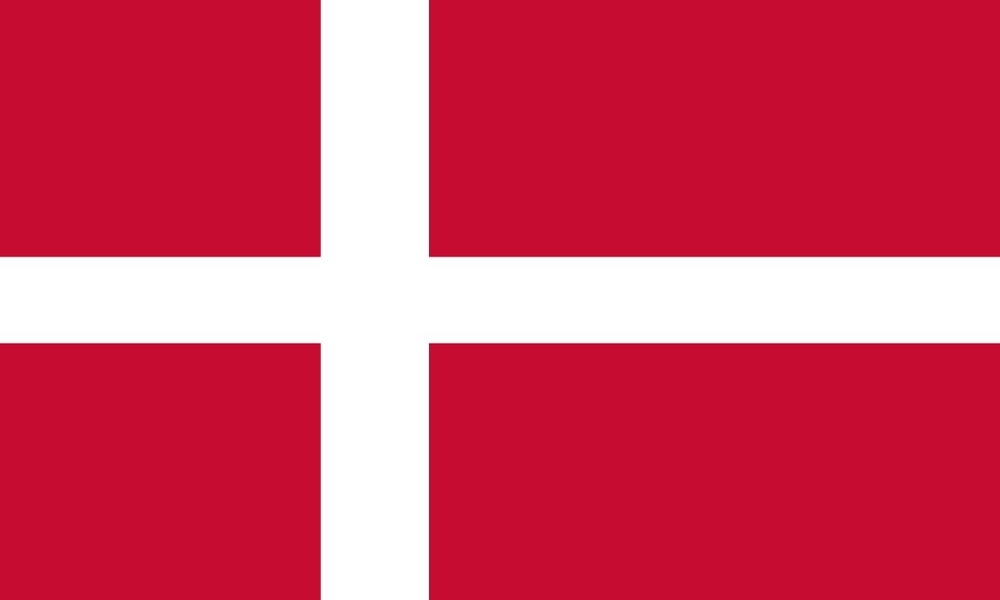 Denmark
Denmark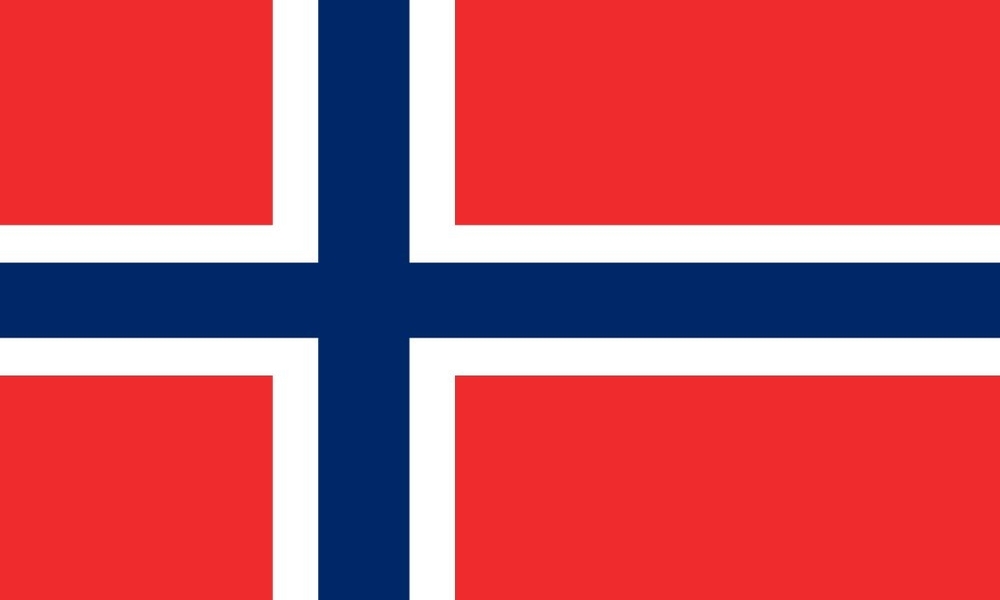 Norway
Norway Sweden
Sweden Italy
Italy Finland
Finland






















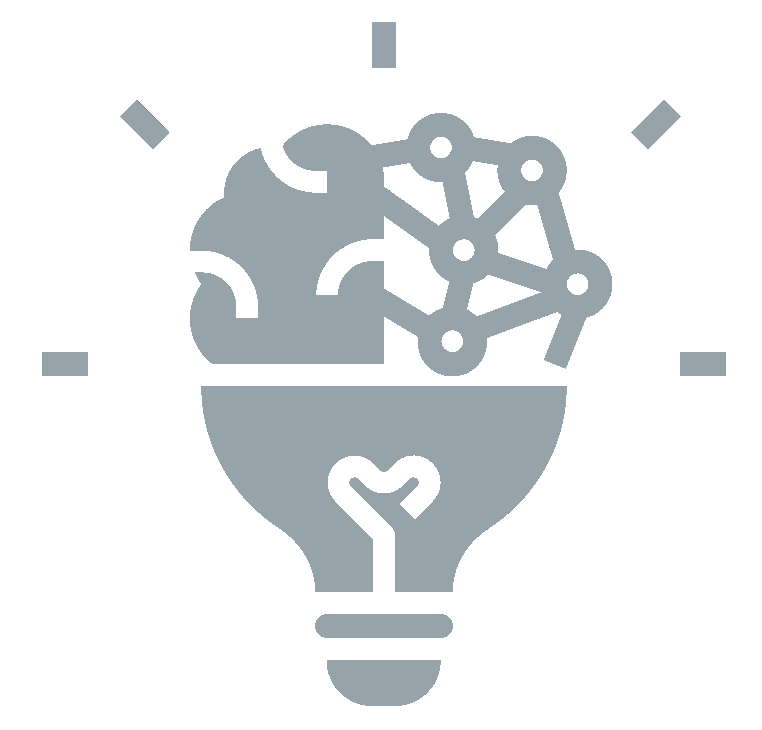









 Schedule a Free Consultation
Schedule a Free Consultation