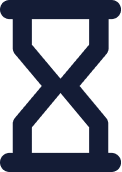 Duration
Duration
 Delivery
Delivery 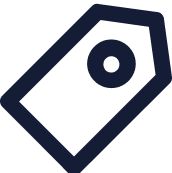 Price
Price The Essentials of Webex Calling (CLWXCALL) training is designed to guide you through a complete Webex Calling setup, from the initial installation of Webex Control Hub and adding users to configuring Webex Calling features through an existing on-premises Cisco Unified Communications Manager (CUCM) and Cisco Unified Border Element (CUBE) public switch telephone network (PSTN) setup. This training also earns you 18 Continuing Education (CE) credits toward recertification.
1. Webex Overview
2. Webex Control Hub Overview and Monitoring
3. Webex Control Hub Management
4. Webex Control Hub Services
5. Methods to Add Users to Webex Control Hub
6. Methods to Add Devices to Webex Control Hub
7. Admin-Configurable Webex Calling Features
8. User-Configurable Webex Calling Features
9. Webex Calling Public Switched Telephone Network Options
10. Routers Supporting Local Gateway
11. Deployment Scenarios for Local Gateways
12. Local Gateway and Cisco Unified Border Element with High Availability
13. Control Hub Settings for Webex Calling
14. Router Settings for Webex Calling
15. Webex Calling Troubleshooting
There are no prerequisites for this training. However, the knowledge and skills you are recommended to have before attending this training are:
These skills can be found in the following Cisco Learning Offerings:
The Essentials of Webex Calling (CLWXCALL) training is designed to guide you through a complete Webex Calling setup, from the initial installation of Webex Control Hub and adding users to configuring Webex Calling features through an existing on-premises Cisco Unified Communications Manager (CUCM) and Cisco Unified Border Element (CUBE) public switch telephone network (PSTN) setup. This training also earns you 18 Continuing Education (CE) credits toward recertification.
1. Webex Overview
2. Webex Control Hub Overview and Monitoring
3. Webex Control Hub Management
4. Webex Control Hub Services
5. Methods to Add Users to Webex Control Hub
6. Methods to Add Devices to Webex Control Hub
7. Admin-Configurable Webex Calling Features
8. User-Configurable Webex Calling Features
9. Webex Calling Public Switched Telephone Network Options
10. Routers Supporting Local Gateway
11. Deployment Scenarios for Local Gateways
12. Local Gateway and Cisco Unified Border Element with High Availability
13. Control Hub Settings for Webex Calling
14. Router Settings for Webex Calling
15. Webex Calling Troubleshooting
There are no prerequisites for this training. However, the knowledge and skills you are recommended to have before attending this training are:
These skills can be found in the following Cisco Learning Offerings:
16 Mar - 20 Mar, 2026
13 Apr - 17 Apr, 2026
11 May - 15 May, 2026
8 Jun - 12 Jun, 2026
6 Jul - 10 Jul, 2026
3 Aug - 7 Aug, 2026
16 Mar - 17 Mar, 2026
13 Apr - 14 Apr, 2026
11 May - 12 May, 2026
8 Jun - 9 Jun, 2026
6 Jul - 7 Jul, 2026
3 Aug - 4 Aug, 2026
23 Mar - 26 Mar, 2026
20 Apr - 23 Apr, 2026
18 May - 21 May, 2026
15 Jun - 18 Jun, 2026
13 Jul - 16 Jul, 2026
10 Aug - 13 Aug, 2026
16 Mar - 19 Mar, 2026
13 Apr - 16 Apr, 2026
11 May - 14 May, 2026
8 Jun - 11 Jun, 2026
6 Jul - 9 Jul, 2026
3 Aug - 6 Aug, 2026
16 Mar - 19 Mar, 2026
13 Apr - 16 Apr, 2026
11 May - 14 May, 2026
8 Jun - 11 Jun, 2026
6 Jul - 9 Jul, 2026
3 Aug - 6 Aug, 2026
16 Mar - 18 Mar, 2026
13 Apr - 15 Apr, 2026
11 May - 13 May, 2026
8 Jun - 10 Jun, 2026
6 Jul - 8 Jul, 2026
3 Aug - 5 Aug, 2026
16 Mar - 17 Mar, 2026
13 Apr - 14 Apr, 2026
11 May - 12 May, 2026
8 Jun - 9 Jun, 2026
6 Jul - 7 Jul, 2026
3 Aug - 4 Aug, 2026
23 Mar - 27 Mar, 2026
20 Apr - 24 Apr, 2026
18 May - 22 May, 2026
15 Jun - 19 Jun, 2026
13 Jul - 17 Jul, 2026
10 Aug - 14 Aug, 2026
23 Mar - 25 Mar, 2026
20 Apr - 22 Apr, 2026
18 May - 20 May, 2026
15 Jun - 17 Jun, 2026
13 Jul - 15 Jul, 2026
10 Aug - 12 Aug, 2026
23 Mar - 26 Mar, 2026
20 Apr - 23 Apr, 2026
18 May - 21 May, 2026
15 Jun - 18 Jun, 2026
13 Jul - 16 Jul, 2026
10 Aug - 13 Aug, 2026