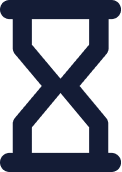 Duration
Duration
 Delivery
Delivery 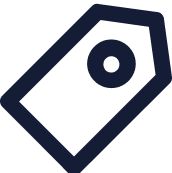 Price
Price The Cisco NCS2000 Deploying 96-Channel Flex Spectrum (OPT201) v3.0 course shows you how to plan, configure, and control optical networks using the Cisco® Network Convergence System (NCS) 2000 series Flex Spectrum platform.
The course teaches you how to design Flex Spectrum networks with multi-degree Reconfigurable Optical Add-Drop Multiplexer (ROADM) multi-shelf nodes using the Cisco Transport Planner (CTP) software.
You’ll learn how to:
This course will help you:
After taking this course, you should be able to:
This course is designed for technical professionals who need to know how to deploy a Cisco NCS 2000 Series Dense Wavelength-Division Multiplexing (DWDM) network with Flex Spectrum.
The primary audience for this course includes:
To fully benefit from this course, you should first complete the Cisco Fundamentals of Fiber Optics Technology (FFOT) video training course, or have an equivalent level of knowledge and skills.
The Cisco NCS2000 Deploying 96-Channel Flex Spectrum (OPT201) v3.0 course shows you how to plan, configure, and control optical networks using the Cisco® Network Convergence System (NCS) 2000 series Flex Spectrum platform.
The course teaches you how to design Flex Spectrum networks with multi-degree Reconfigurable Optical Add-Drop Multiplexer (ROADM) multi-shelf nodes using the Cisco Transport Planner (CTP) software.
You’ll learn how to:
This course will help you:
After taking this course, you should be able to:
This course is designed for technical professionals who need to know how to deploy a Cisco NCS 2000 Series Dense Wavelength-Division Multiplexing (DWDM) network with Flex Spectrum.
The primary audience for this course includes:
To fully benefit from this course, you should first complete the Cisco Fundamentals of Fiber Optics Technology (FFOT) video training course, or have an equivalent level of knowledge and skills.
16 Feb - 20 Feb, 2026
16 Mar - 20 Mar, 2026
13 Apr - 17 Apr, 2026
11 May - 15 May, 2026
8 Jun - 12 Jun, 2026
16 Feb - 17 Feb, 2026
16 Mar - 17 Mar, 2026
13 Apr - 14 Apr, 2026
11 May - 12 May, 2026
8 Jun - 9 Jun, 2026
26 Jan - 29 Jan, 2026
23 Feb - 26 Feb, 2026
23 Mar - 26 Mar, 2026
20 Apr - 23 Apr, 2026
18 May - 21 May, 2026
15 Jun - 18 Jun, 2026
16 Feb - 19 Feb, 2026
16 Mar - 19 Mar, 2026
13 Apr - 16 Apr, 2026
11 May - 14 May, 2026
8 Jun - 11 Jun, 2026
16 Feb - 19 Feb, 2026
16 Mar - 19 Mar, 2026
13 Apr - 16 Apr, 2026
11 May - 14 May, 2026
8 Jun - 11 Jun, 2026
16 Feb - 18 Feb, 2026
16 Mar - 18 Mar, 2026
13 Apr - 15 Apr, 2026
11 May - 13 May, 2026
8 Jun - 10 Jun, 2026
16 Feb - 17 Feb, 2026
16 Mar - 17 Mar, 2026
13 Apr - 14 Apr, 2026
11 May - 12 May, 2026
8 Jun - 9 Jun, 2026
2 Feb - 4 Feb, 2026
2 Mar - 4 Mar, 2026
30 Mar - 1 Apr, 2026
27 Apr - 29 Apr, 2026
25 May - 27 May, 2026
22 Jun - 24 Jun, 2026
26 Jan - 30 Jan, 2026
23 Feb - 27 Feb, 2026
23 Mar - 27 Mar, 2026
20 Apr - 24 Apr, 2026
18 May - 22 May, 2026
15 Jun - 19 Jun, 2026
26 Jan - 28 Jan, 2026
23 Feb - 25 Feb, 2026
23 Mar - 25 Mar, 2026
20 Apr - 22 Apr, 2026
18 May - 20 May, 2026
15 Jun - 17 Jun, 2026