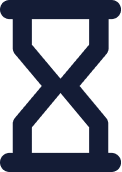 Duration
Duration
2 Dagen
 Delivery
Delivery (Online and onsite)
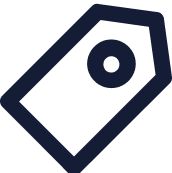 Price
Price Price Upon Request
This two-day, hands-on training course gives experienced VMware vSphere® administrators the knowledge to install, configure, and manage VMware Site Recovery Manager™ 8.2. This course also shows you how to write and test disaster recovery plans that use Site Recovery Manager.
Product Alignment
- VMware Site Recovery Manager [V8.2]
By the end of the course, you should be able to meet the following objectives:
- Summarize the components of Site Recovery Manager architecture
- Deploy and configure the Site Recovery Manager appliance
- Describe the principal disaster recovery topologies that are used with Site Recovery Manager
- Configure inventory and resource mappings
- Describe the storage replication options that are used with Site Recovery Manager
- Configure Site Recovery Manager to leverage array-based replication
- Describe VMware vSphere® Replication™ functionality
- Describe the vSphere Replication architecture
- Deploy and configure vSphere Replication for use with Site Recovery Manager
- Build Site Recovery Manager protection groups based on vSphere Replication
- Build, edit, execute, test, and remove a recovery plan
- Perform a planned migration
- Perform reprotect and failback using Site Recovery Manager and vSphere Replication
1. Course Introduction
- Outline the necessary information to effectively undertake this course
- Identify resources for additional information
2. Overview and Architecture
- Discuss Site Recovery Manager architecture
- Examine disaster recovery options with Site Recovery Manager
- Describe Site Recovery Manager integration with VMware vSphere® ClientTM
- Discuss Site Recovery Manager features
- Analyze Site Recovery Manager storage policies and integration options
- Discuss how Site Recovery Manager supports several disaster recovery topologies
- Identify use cases for Site Recovery Manager across various scenarios
- Describe how VMware Site Recovery™ for VMware Cloud™ on AWS integrates with Site Recovery Manager.
3. Deploy & Configure Site Recovery Manager
- Identify the requirements to deploy Site Recovery Manager
- Discuss the benefits of the Site Recovery Manager appliance
- Explore vSphere deployment models
- Deploy the Site Recovery Manager appliance
- Navigate the Site Recovery Manager configuration user interface
- Describe the process to register Site Recovery Manager with VMware vCenter Server®
- Configure site pairing
- Identify how to perform updates to the Site Recovery Manager appliance
4. Configuring Inventory Mappings
- Outline the importance of inventory mappings
- Examine configuration options for inventory mappings
- Outline the importance of placeholders
5. Using Array-based Replication
- Describe array-based replication
- Discuss the role of the Storage Replication Adapter (SRA)
- Explore the relationship between devices, consistency groups and datastore groups
- Configure array pairs
6. vSphere Replication
- Explore vSphere Replication architecture
- Examine vSphere Replication functionality
- Formulate use cases for vSphere Replication
- Deploy a vSphere Replication appliance
- Configure vSphere Replication appliance settings
- Configure a vSphere Replication appliance connection
- Deploy a vSphere Replication server
- Register a vSphere Replication server
7. Replicating Virtual Machines with vSphere Replication
- Configure vSphere Replication for virtual machines
- Explain the importance of datastore mappings
- Describe vSphere Replication recovery point objective scheduling
- Describe the vSphere Replication disk transfer protocol
8. Building Protection Groups
- Define protection group functionality
- Examine the differences between array-based protection groups, protection groups based on vSphere Replication, and storage profile protection groups
- Create a protection group
- Discuss protection group settings
- Remove protection from a virtual machine
- Create a storage profile protection group
9. Building Recovery Plans
- Discuss recovery plan concepts
- List recovery plan steps
- Discuss network planning
- Discuss customization options in recovery planning
- Outline how to implement a recovery plan
- Investigate recovery plan options
10. Testing and Running a Recovery Plan
- Discuss use cases for Site Recovery Manager
- Describe planned migration
- Identify Site Recovery Manager workflows
- Discuss the importance of VMware vSphere® VMFS resignaturing
- Examine Site Recovery Manager integration with various vSphere technologies
- Outline how to conduct a recovery plan test
- Perform recovery plan test execution
- Identify the effects on the storage layer during recovery steps
- Explain a recovery plan execution in planned migration or disaster recovery mode
- Understand storage layer changes for plan execution types
- Identify the recovery steps for each execution type
- Describe how to reprotect a data center
- Examine failback steps
11. Monitoring and Troubleshooting
- Discuss Site Recovery Manager alarms
- Explore Site Recovery Manager history reports
- Configuring advanced Site Recovery Manager settings
- Describe how to modify logging levels
- Explain how to collect log bundles
- Identify key log locations
- vSphere administrators, architects, system engineers, and systems integrators who are responsible for the deployment or management of Site Recovery Manager
This class requires completion of one of the following courses:
- VMware vSphere: Install, Configure, Manage [V6.x]
- VMware vSphere: Fast Track [V6.x]
- VMware vSphere: What’s New [V5.5 to V6.x]
- VMware vSphere: Troubleshooting Workshop [V6.x]
Or equivalent knowledge and administration experience with VMware ESXi™ and VMware vCenter Server™.
This two-day, hands-on training course gives experienced VMware vSphere® administrators the knowledge to install, configure, and manage VMware Site Recovery Manager™ 8.2. This course also shows you how to write and test disaster recovery plans that use Site Recovery Manager.
Product Alignment
- VMware Site Recovery Manager [V8.2]
By the end of the course, you should be able to meet the following objectives:
- Summarize the components of Site Recovery Manager architecture
- Deploy and configure the Site Recovery Manager appliance
- Describe the principal disaster recovery topologies that are used with Site Recovery Manager
- Configure inventory and resource mappings
- Describe the storage replication options that are used with Site Recovery Manager
- Configure Site Recovery Manager to leverage array-based replication
- Describe VMware vSphere® Replication™ functionality
- Describe the vSphere Replication architecture
- Deploy and configure vSphere Replication for use with Site Recovery Manager
- Build Site Recovery Manager protection groups based on vSphere Replication
- Build, edit, execute, test, and remove a recovery plan
- Perform a planned migration
- Perform reprotect and failback using Site Recovery Manager and vSphere Replication
1. Course Introduction
- Outline the necessary information to effectively undertake this course
- Identify resources for additional information
2. Overview and Architecture
- Discuss Site Recovery Manager architecture
- Examine disaster recovery options with Site Recovery Manager
- Describe Site Recovery Manager integration with VMware vSphere® ClientTM
- Discuss Site Recovery Manager features
- Analyze Site Recovery Manager storage policies and integration options
- Discuss how Site Recovery Manager supports several disaster recovery topologies
- Identify use cases for Site Recovery Manager across various scenarios
- Describe how VMware Site Recovery™ for VMware Cloud™ on AWS integrates with Site Recovery Manager.
3. Deploy & Configure Site Recovery Manager
- Identify the requirements to deploy Site Recovery Manager
- Discuss the benefits of the Site Recovery Manager appliance
- Explore vSphere deployment models
- Deploy the Site Recovery Manager appliance
- Navigate the Site Recovery Manager configuration user interface
- Describe the process to register Site Recovery Manager with VMware vCenter Server®
- Configure site pairing
- Identify how to perform updates to the Site Recovery Manager appliance
4. Configuring Inventory Mappings
- Outline the importance of inventory mappings
- Examine configuration options for inventory mappings
- Outline the importance of placeholders
5. Using Array-based Replication
- Describe array-based replication
- Discuss the role of the Storage Replication Adapter (SRA)
- Explore the relationship between devices, consistency groups and datastore groups
- Configure array pairs
6. vSphere Replication
- Explore vSphere Replication architecture
- Examine vSphere Replication functionality
- Formulate use cases for vSphere Replication
- Deploy a vSphere Replication appliance
- Configure vSphere Replication appliance settings
- Configure a vSphere Replication appliance connection
- Deploy a vSphere Replication server
- Register a vSphere Replication server
7. Replicating Virtual Machines with vSphere Replication
- Configure vSphere Replication for virtual machines
- Explain the importance of datastore mappings
- Describe vSphere Replication recovery point objective scheduling
- Describe the vSphere Replication disk transfer protocol
8. Building Protection Groups
- Define protection group functionality
- Examine the differences between array-based protection groups, protection groups based on vSphere Replication, and storage profile protection groups
- Create a protection group
- Discuss protection group settings
- Remove protection from a virtual machine
- Create a storage profile protection group
9. Building Recovery Plans
- Discuss recovery plan concepts
- List recovery plan steps
- Discuss network planning
- Discuss customization options in recovery planning
- Outline how to implement a recovery plan
- Investigate recovery plan options
10. Testing and Running a Recovery Plan
- Discuss use cases for Site Recovery Manager
- Describe planned migration
- Identify Site Recovery Manager workflows
- Discuss the importance of VMware vSphere® VMFS resignaturing
- Examine Site Recovery Manager integration with various vSphere technologies
- Outline how to conduct a recovery plan test
- Perform recovery plan test execution
- Identify the effects on the storage layer during recovery steps
- Explain a recovery plan execution in planned migration or disaster recovery mode
- Understand storage layer changes for plan execution types
- Identify the recovery steps for each execution type
- Describe how to reprotect a data center
- Examine failback steps
11. Monitoring and Troubleshooting
- Discuss Site Recovery Manager alarms
- Explore Site Recovery Manager history reports
- Configuring advanced Site Recovery Manager settings
- Describe how to modify logging levels
- Explain how to collect log bundles
- Identify key log locations
- vSphere administrators, architects, system engineers, and systems integrators who are responsible for the deployment or management of Site Recovery Manager
This class requires completion of one of the following courses:
- VMware vSphere: Install, Configure, Manage [V6.x]
- VMware vSphere: Fast Track [V6.x]
- VMware vSphere: What’s New [V5.5 to V6.x]
- VMware vSphere: Troubleshooting Workshop [V6.x]
Or equivalent knowledge and administration experience with VMware ESXi™ and VMware vCenter Server™.
Follow Up Courses
-
5 DagenDatum op aanvraagPrice on RequestBook Now
-
2 DagenDatum op aanvraagPrice on RequestBook Now
-
5 DagenDatum op aanvraagPrice on RequestBook Now
-
2 DagenDatum op aanvraagPrice on RequestBook Now
-
5 DagenDatum op aanvraagPrice on RequestBook Now
-
5 DagenDatum op aanvraagPrice on RequestBook Now
-
5 DagenDatum op aanvraagPrice on RequestBook Now
-
2 DagenDatum op aanvraagPrice on RequestBook Now
-
2 DagenDatum op aanvraagPrice on RequestBook Now
-
5 DagenDatum op aanvraagPrice on RequestBook Now


 United Kingdom
United Kingdom Germany
Germany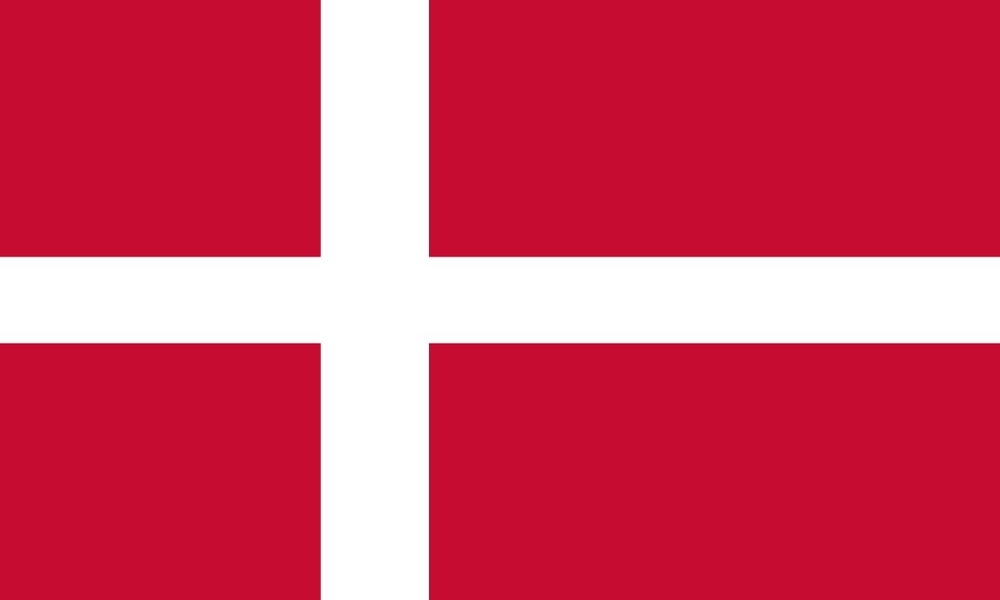 Denmark
Denmark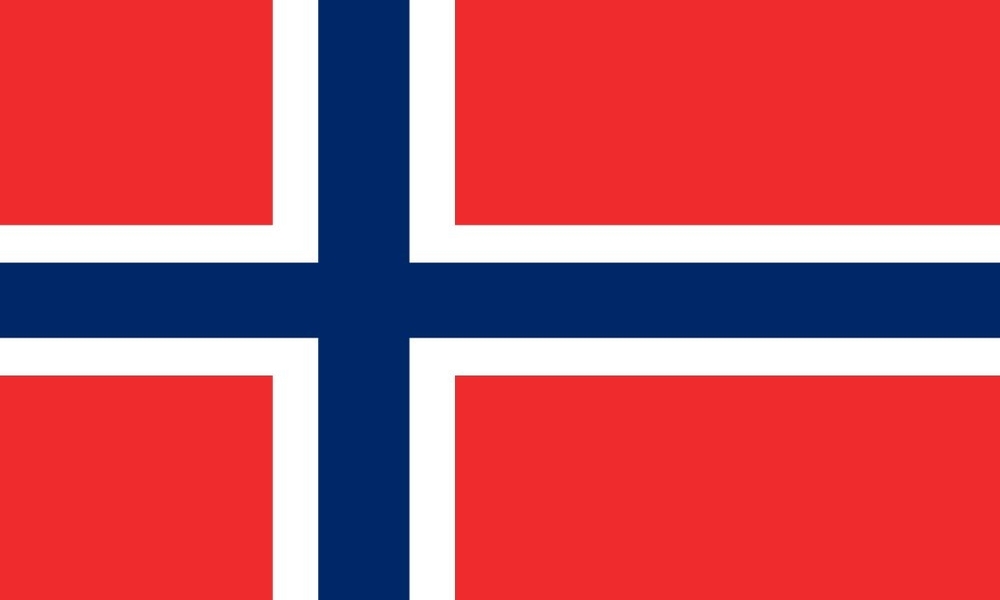 Norway
Norway Sweden
Sweden Italy
Italy Finland
Finland






















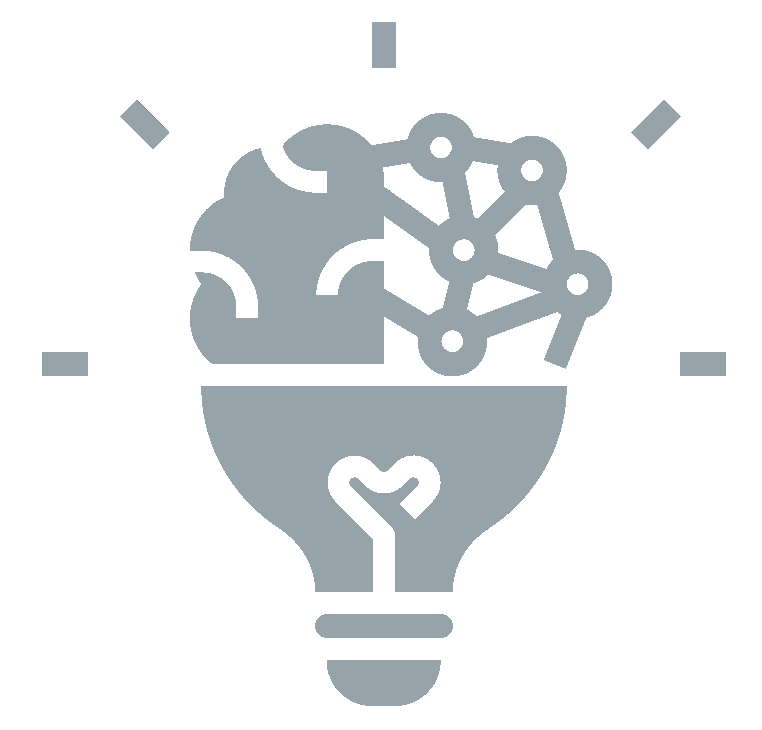










 Schedule a Free Consultation
Schedule a Free Consultation