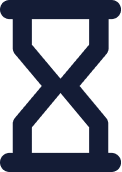 Duration
Duration
5 Dagen
 Delivery
Delivery (Online and onsite)
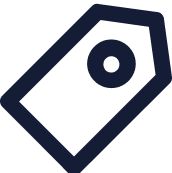 Price
Price Price Upon Request
In this five-day instructor-led course, you will learn the skills needed to practice as a system engineer with responsibilities for design, installation, configuration, administration, and support of the Forcepoint NGFW. Through instruction, demonstrations, and hands-on lab practice exercises, you will understand the requirements and recommendations to successfully deploy Forcepoint NGFW in a variety of network environments.
You will then develop expertise in topics that include, but are not limited to, clustering the NGFW, creating security rules and policies, integrating the NGFW with other Forcepoint technologies, inbound and outbound traffic management, understanding multi-link technology, configuring VPNs, traffic deep inspection, and controlling endpoint activity with the Endpoint Context Agent. This course prepares engineers or other professionals who need to manage or lead system engineering development of a Forcepoint NGFW deployment from concept creation to production.
- Describe the fundamentals of the NGFW solution.
- Plan and execute the deployment of a NGFW engine and Security Management Center.
- Configure the routing for a NGFW deployment.
- Configure security policies and access control.
- Configure the system for a distributed environment using NAT, locations, and contact addresses.
- Deploy and configure a firewall cluster.
- Review an example of the deployment and configuration of an MSSP architecture.
- Configure and utilize multiple internet connections.
- Define Multi-Link Policy-based VPNs.
- Integrate with Active Directory to manage users and authentication.
- Create a mobile VPN and deploy a VPN client.
- Perform traffic inspection and recognition of Network Applications.
- Customize and fine-tune Inspection policies.
- Implement file filtering and malware detection.
- Describe the concepts of traffic normalization and the use of situations.
- Configure TLS decryption.
- Define key features and distinctives of the IPS and Layer 2 Firewall roles.
- Integrate the NGFW with Forcepoint cloud solutions.
- Troubleshoot the NGFW engines, clusters, and SMC.
Module 1: System Architecture Overview
- Articulate the NGFW System Architecture.
- Understand how to size a firewall and management environment.
- Understand Management and Log Server high availability.
- Become familiar with upgrading Management Server, Log Server, and engines.
- Articulate the Forcepoint NGFW license model.
Module 2: Firewall/VPN Role and Single Firewall Deployment
- Describe basic network defence strategies.
- Define the capabilities and key features of the NGFW.
- Understand and learn the process of defining and deploy a single firewall.
- Identify additional features of the NGFW.
Module 3: Routing and Anti-spoofing
- Configure static routing.
- Describe additional special routing capabilities of the NGFW.
- Understand route metrics and route monitoring.
- Summarize the origin and function of Anti-spoofing.
Module 4: NGFW Policies
- Describe different NGFW policy types.
- Define NGFW policy templates and policy structure.
- Identify the anatomy of a security policy and the objects used in policies.
- Detail the process of policy installation and activation.
Module 5: Distributed System Configuration
- Describe system communication in a distributed firewall environment.
- Identify locations and contact addresses in distributed systems.
- Describe system communication between management and engines.
- Configure Network Address Translation (NAT).
Module 6: Firewall/VPN Role and Clustering technology
- Describe the firewall clustering architecture and theory.
- Configure a firewall cluster in the SMC (management).
- Employ NGFW interface options.
- Deploy a firewall cluster.
Module 7: MSSP and Virtual Contexts
- Describe the SMC Domain Architecture.
- Detail the function of the Web Portal Server.
- Define Virtual Contexts.
- Relate Master Engines and Virtual Engines.
- Relate clustering and performance.
- Review a configuration and deployment example of an MSSP architecture.
Module 8: Outbound Multi-Link Technology
- Describe Outbound Traffic Management and its capabilities.
- Explain ISP link selection.
- Classify when to use a particular link selection method.
- Configure Outbound Multi-Link.
Module 9: Site-to-Site VPNs
- Define Forcepoint NGFW VPN capabilities.
- Define Forcepoint NGFW VPN terminology.
- Identify supported VPN topologies.
- Relate Multi-Link and VPNs.
- Test VPN-related tools in the SMC.
- Configure a Multi-Link Policy-Based VPN.
- Investigate Route-Based VPNs and when to use them.
- Design VPN Hub configuration.
Module 10: Active Directory Integration
- Define network user management.
- Integrate Active Directory with the SMC (management).
- Categorize the role of NPS, LDAP authentication, RADIUS, and TACAC+ in the authentication process.
- Deploy Forcepoint User Identification.
- Configure and deploy the Endpoint Context Agent.
- Monitor network users.
Module 11: VPN Client
- Describe Mobile VPN connections.
- Distinguish IPSec and SSL VPN tunnelling.
- Configure an NGFW engine for Mobile VPN connections.
- Configure the VPN Client for an endpoint.
- Demonstrate tools for Mobile VPN troubleshooting.
Module 12: Traffic Inspection
- Review connection control and the role of Deep Inspection.
- Differentiate between Services, Protocol Agents, and Proxy Modules.
- Configure a Sidewinder Proxy service.
- Establish Network Application Identification.
- Differentiate Network Applications and Client Applications.
Module 13: Inspection Policies
- Relate firewall and inspection policies.
- Illustrate the anatomy of Inspection Policies.
- Differentiate the predefined Inspection Policy templates.
- Define the concept of Situations.
- Define the function of the Inspection Rules tree.
- Fine-tune inspection policies.
- Analyze the role and function of Inspection Exception rules.
- Analyze the use and function of Blacklisting.
Module 14: Malware Detection and File Filtering
- Explain the process of Malware Detection.
- Illustrate the anatomy of a File Filtering Policy.
- Define the process of using File Reputation services.
- Configure built-in Anti-Malware scanning.
- Describe the role of Advance Malware Detection.
Module 15: NGFW Inspection Techniques
- Define techniques used by the NGFW to identify threats.
- Detail the traffic inspection process.
- Explain the role of Advanced Evasion Techniques and the process of traffic normalization.
- Describe misuse detection with Fingerprints.
- Describe concept of Situations and their role in traffic inspection.
- Analyze Regular Expression syntax.
- Review examples of fingerprints.
Module 16: TLS Inspection
- Articulate the purpose of TLS inspection.
- Describe TLS inspection exceptions.
- Define the process of Server and Client-Side TLS inspection.
- Configure the TLS inspection.
Module 17: NGFW in Layer 2 Roles and Multi-Layer Deployment
- Identify NGFW Operating Roles.
- Define key features of the IPS and Layer 2 Firewall roles.
- Understand the difference between the Firewall and IPS.
- Describe a Layer 2 Policy.
- Configure and deploy a multi-layer NGFW.
- Analyze the role of High Availability in multi-layer deployments.
Module 18: Forcepoint Integration
- Configure integration with Forcepoint Web Security Cloud.
- Detail how to integrate with Forcepoint Advanced Malware Detection.
- Review the Malware Detection process.
- Understand information exchange using Syslog or other SIEM solutions.
Module 19: Troubleshooting
- Detail the NGFW packet inspection process.
- Review the troubleshooting process and learn troubleshooting tips.
- Define the role of sgInfo in troubleshooting.
- Explore how to troubleshooting with logs.
- Understand how to troubleshoot a VPN.
- Analyze the role of monitoring in troubleshooting.
- Troubleshoot the NGFW engine.
- End-user/customers: system administrators, network security administrators, network engineers, IT staff
- Channel partners: consultants, system architects, integrators and planners who help customers with forcepoint NGFW implementations
- Forcepoint: sales engineers, professional services, technical support
- Completion of the Forcepoint NGFW Administrator Course and certification
- General understanding IPv4 networking concepts (TCP/IP, routing, firewall functionalities, VPN, deep packet inspection)
- Basic knowledge of Active Directory/User Directory concepts
In this five-day instructor-led course, you will learn the skills needed to practice as a system engineer with responsibilities for design, installation, configuration, administration, and support of the Forcepoint NGFW. Through instruction, demonstrations, and hands-on lab practice exercises, you will understand the requirements and recommendations to successfully deploy Forcepoint NGFW in a variety of network environments.
You will then develop expertise in topics that include, but are not limited to, clustering the NGFW, creating security rules and policies, integrating the NGFW with other Forcepoint technologies, inbound and outbound traffic management, understanding multi-link technology, configuring VPNs, traffic deep inspection, and controlling endpoint activity with the Endpoint Context Agent. This course prepares engineers or other professionals who need to manage or lead system engineering development of a Forcepoint NGFW deployment from concept creation to production.
- Describe the fundamentals of the NGFW solution.
- Plan and execute the deployment of a NGFW engine and Security Management Center.
- Configure the routing for a NGFW deployment.
- Configure security policies and access control.
- Configure the system for a distributed environment using NAT, locations, and contact addresses.
- Deploy and configure a firewall cluster.
- Review an example of the deployment and configuration of an MSSP architecture.
- Configure and utilize multiple internet connections.
- Define Multi-Link Policy-based VPNs.
- Integrate with Active Directory to manage users and authentication.
- Create a mobile VPN and deploy a VPN client.
- Perform traffic inspection and recognition of Network Applications.
- Customize and fine-tune Inspection policies.
- Implement file filtering and malware detection.
- Describe the concepts of traffic normalization and the use of situations.
- Configure TLS decryption.
- Define key features and distinctives of the IPS and Layer 2 Firewall roles.
- Integrate the NGFW with Forcepoint cloud solutions.
- Troubleshoot the NGFW engines, clusters, and SMC.
Module 1: System Architecture Overview
- Articulate the NGFW System Architecture.
- Understand how to size a firewall and management environment.
- Understand Management and Log Server high availability.
- Become familiar with upgrading Management Server, Log Server, and engines.
- Articulate the Forcepoint NGFW license model.
Module 2: Firewall/VPN Role and Single Firewall Deployment
- Describe basic network defence strategies.
- Define the capabilities and key features of the NGFW.
- Understand and learn the process of defining and deploy a single firewall.
- Identify additional features of the NGFW.
Module 3: Routing and Anti-spoofing
- Configure static routing.
- Describe additional special routing capabilities of the NGFW.
- Understand route metrics and route monitoring.
- Summarize the origin and function of Anti-spoofing.
Module 4: NGFW Policies
- Describe different NGFW policy types.
- Define NGFW policy templates and policy structure.
- Identify the anatomy of a security policy and the objects used in policies.
- Detail the process of policy installation and activation.
Module 5: Distributed System Configuration
- Describe system communication in a distributed firewall environment.
- Identify locations and contact addresses in distributed systems.
- Describe system communication between management and engines.
- Configure Network Address Translation (NAT).
Module 6: Firewall/VPN Role and Clustering technology
- Describe the firewall clustering architecture and theory.
- Configure a firewall cluster in the SMC (management).
- Employ NGFW interface options.
- Deploy a firewall cluster.
Module 7: MSSP and Virtual Contexts
- Describe the SMC Domain Architecture.
- Detail the function of the Web Portal Server.
- Define Virtual Contexts.
- Relate Master Engines and Virtual Engines.
- Relate clustering and performance.
- Review a configuration and deployment example of an MSSP architecture.
Module 8: Outbound Multi-Link Technology
- Describe Outbound Traffic Management and its capabilities.
- Explain ISP link selection.
- Classify when to use a particular link selection method.
- Configure Outbound Multi-Link.
Module 9: Site-to-Site VPNs
- Define Forcepoint NGFW VPN capabilities.
- Define Forcepoint NGFW VPN terminology.
- Identify supported VPN topologies.
- Relate Multi-Link and VPNs.
- Test VPN-related tools in the SMC.
- Configure a Multi-Link Policy-Based VPN.
- Investigate Route-Based VPNs and when to use them.
- Design VPN Hub configuration.
Module 10: Active Directory Integration
- Define network user management.
- Integrate Active Directory with the SMC (management).
- Categorize the role of NPS, LDAP authentication, RADIUS, and TACAC+ in the authentication process.
- Deploy Forcepoint User Identification.
- Configure and deploy the Endpoint Context Agent.
- Monitor network users.
Module 11: VPN Client
- Describe Mobile VPN connections.
- Distinguish IPSec and SSL VPN tunnelling.
- Configure an NGFW engine for Mobile VPN connections.
- Configure the VPN Client for an endpoint.
- Demonstrate tools for Mobile VPN troubleshooting.
Module 12: Traffic Inspection
- Review connection control and the role of Deep Inspection.
- Differentiate between Services, Protocol Agents, and Proxy Modules.
- Configure a Sidewinder Proxy service.
- Establish Network Application Identification.
- Differentiate Network Applications and Client Applications.
Module 13: Inspection Policies
- Relate firewall and inspection policies.
- Illustrate the anatomy of Inspection Policies.
- Differentiate the predefined Inspection Policy templates.
- Define the concept of Situations.
- Define the function of the Inspection Rules tree.
- Fine-tune inspection policies.
- Analyze the role and function of Inspection Exception rules.
- Analyze the use and function of Blacklisting.
Module 14: Malware Detection and File Filtering
- Explain the process of Malware Detection.
- Illustrate the anatomy of a File Filtering Policy.
- Define the process of using File Reputation services.
- Configure built-in Anti-Malware scanning.
- Describe the role of Advance Malware Detection.
Module 15: NGFW Inspection Techniques
- Define techniques used by the NGFW to identify threats.
- Detail the traffic inspection process.
- Explain the role of Advanced Evasion Techniques and the process of traffic normalization.
- Describe misuse detection with Fingerprints.
- Describe concept of Situations and their role in traffic inspection.
- Analyze Regular Expression syntax.
- Review examples of fingerprints.
Module 16: TLS Inspection
- Articulate the purpose of TLS inspection.
- Describe TLS inspection exceptions.
- Define the process of Server and Client-Side TLS inspection.
- Configure the TLS inspection.
Module 17: NGFW in Layer 2 Roles and Multi-Layer Deployment
- Identify NGFW Operating Roles.
- Define key features of the IPS and Layer 2 Firewall roles.
- Understand the difference between the Firewall and IPS.
- Describe a Layer 2 Policy.
- Configure and deploy a multi-layer NGFW.
- Analyze the role of High Availability in multi-layer deployments.
Module 18: Forcepoint Integration
- Configure integration with Forcepoint Web Security Cloud.
- Detail how to integrate with Forcepoint Advanced Malware Detection.
- Review the Malware Detection process.
- Understand information exchange using Syslog or other SIEM solutions.
Module 19: Troubleshooting
- Detail the NGFW packet inspection process.
- Review the troubleshooting process and learn troubleshooting tips.
- Define the role of sgInfo in troubleshooting.
- Explore how to troubleshooting with logs.
- Understand how to troubleshoot a VPN.
- Analyze the role of monitoring in troubleshooting.
- Troubleshoot the NGFW engine.
- End-user/customers: system administrators, network security administrators, network engineers, IT staff
- Channel partners: consultants, system architects, integrators and planners who help customers with forcepoint NGFW implementations
- Forcepoint: sales engineers, professional services, technical support
- Completion of the Forcepoint NGFW Administrator Course and certification
- General understanding IPv4 networking concepts (TCP/IP, routing, firewall functionalities, VPN, deep packet inspection)
- Basic knowledge of Active Directory/User Directory concepts
Follow Up Courses
-
5 DagenDatum op aanvraagPrice on RequestBook Now
-
5 DagenDatum op aanvraagPrice on RequestBook Now
-
3 DagenDatum op aanvraagPrice on RequestBook Now
-
4 DagenDatum op aanvraagPrice on RequestBook Now
-
3 DagenDatum op aanvraagPrice on RequestBook Now
-
3 DagenDatum op aanvraagPrice on RequestBook Now
-
5 DagenDatum op aanvraagPrice on RequestBook Now


 United Kingdom
United Kingdom Germany
Germany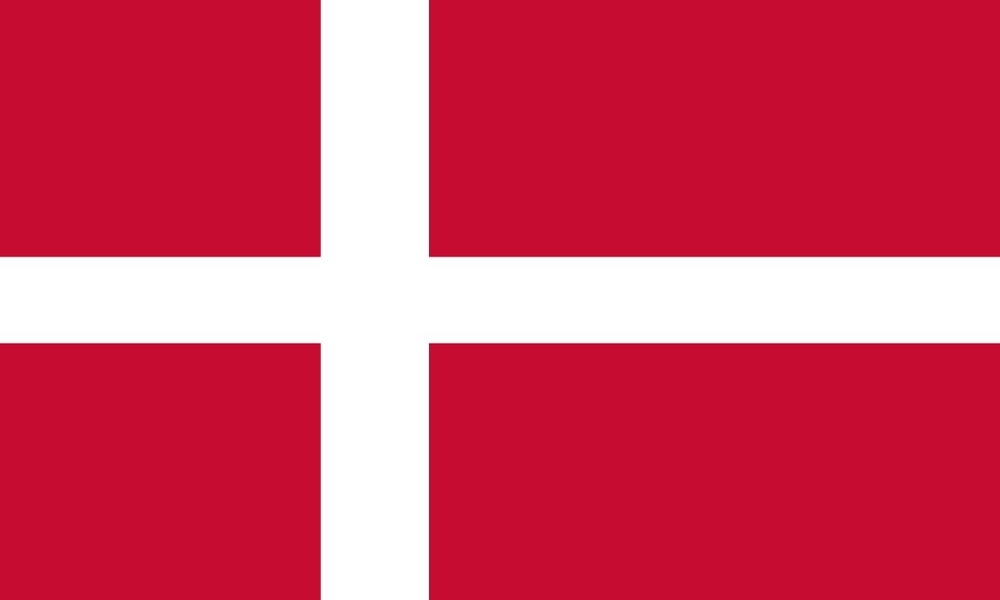 Denmark
Denmark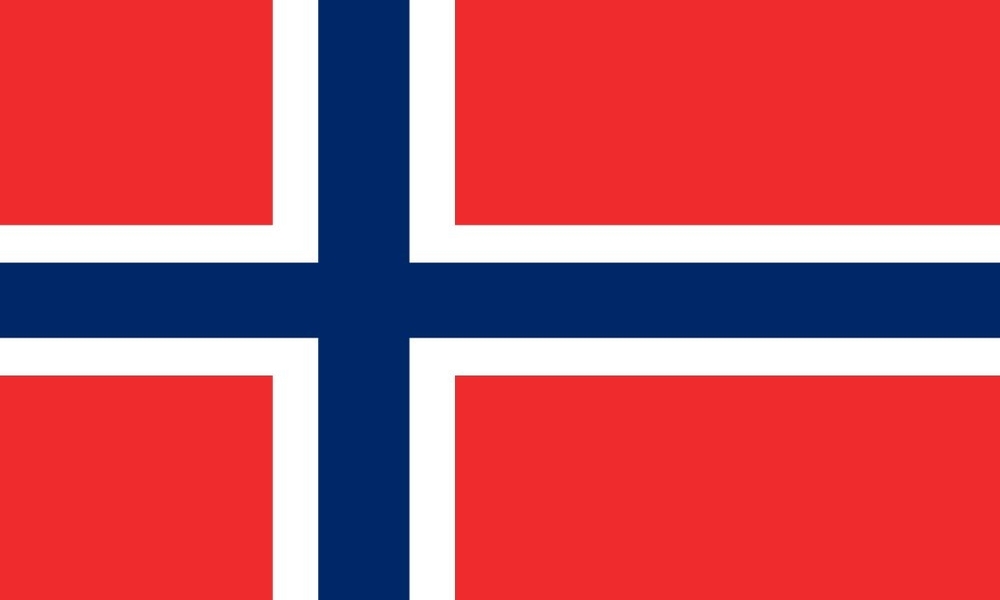 Norway
Norway Sweden
Sweden Italy
Italy Finland
Finland






















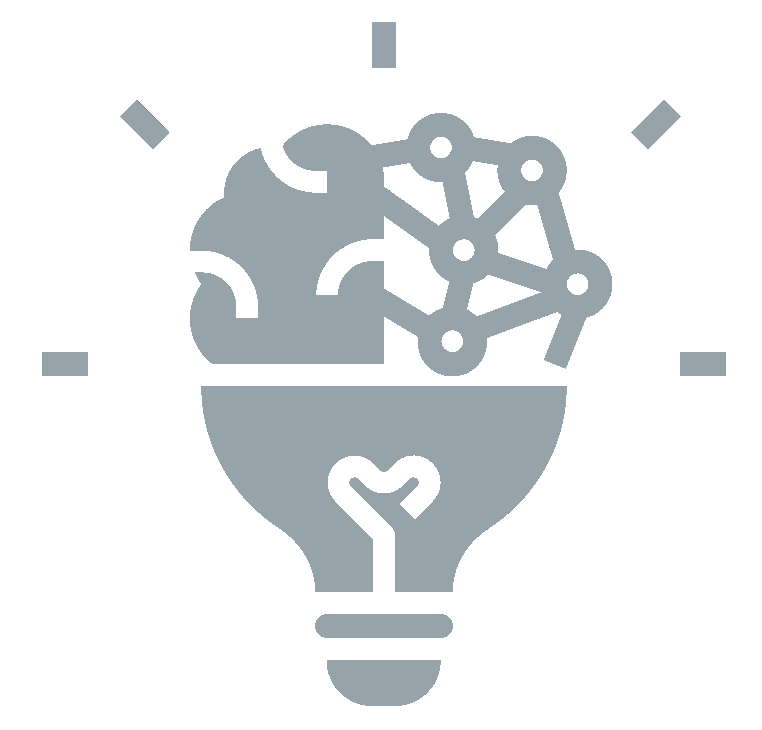










 Schedule a Free Consultation
Schedule a Free Consultation