Module 1: The NetApp Storage Environment
- Identify the key features and functions of NetApp storage systems
- Describe the advantages that a NetApp storage system provides
- Distinguish between network-attached storage (NAS) and SAN topologies
- Describe NetApp Unified Storage Architecture
- Access the NetApp Support site to obtain software and hardware documentation
Module 2: WAFL Simplified
- Describe how data is written to and read from WAFL (Write Anywhere File Layout) file system on a volume
- Explain the WAFL file system concepts, including consistency points (CPs), RAID management, and storage levels
- Describe how RAID is used to protect disk data
- Explain how the WAFL file system processes write and read requests
Module 3: Basic Administration
- Connect remotely to a FAS system by using the console and a remote host
- Access NetApp System Manager to the administrator a storage system
- Execute commands by using the console, a remote host and NetApp System Manager
- Use commands to analyze a FAS system
- Configure and manage the NetApp AutoSupport tool for a FAS system
Module 4: Physical Storage
- Describe Data ONTAP RAID technology
- Identify a disk in a disk shelf based on its ID
- Execute commands to determine a disk ID
- Identify a hot-spark disk in a FAS system
- Describe the effects of using multiple disk types
- Create a 32-bit aggregate and a 64-bit aggregate
- Execute aggregate commands in the Data ONTAP operating system
- Calculate usable disk space
Module 5: Logical Storage
- Explain the concepts related to volumes in the Data ONTAP operating system
- Define and create a flexible volume
- Execute vol commands
- Define and create Qtrees
Module 6: Administration Security
- Restrict administrative access
- Restrict console and NetApp System Manager access
- Configure a client machine as an administration host to manage a storage system
Module 7: Networking
- Identify the configuration of network settings and components in the Data ONTAP operating system
- Explain and configure name resolution services
- Configure routing tables in the Data ONTAP operating system
- Define and create interface groups
- Discuss the operation of virtual LANs (VLANs) and how to route them
Module 8: NFS
- Explain NFS implementation in the Data ONTAP operating system
- License NFS on a storage system
- Explain the purpose and format of /etc/ exports
- List and define the export specification options
- Describe the use of the export FS command
- Mount an export on a UNIX host
Module 9: CIFS
- Describe the CIFS environment
- Configure the storage system to participate in the CIFS environment
- Share a resource on the storage system
- Map a drive from a client to the shared resource on the storage system
Module 10: NAS Management
- List some security methods for protecting data
- Explain and configure a security style setting for a volume and a qtree
- Describe methods of tracking and restricting storage usage
- Explain, create, and manage quotas
- Explain and configure the Data ONTAP FPolicy file-screening policy
Module 11: SAN
- Explain the purpose of a SAN
- Identify supported SAN configurations
- Distinguish between Fibre Channel (FC), Fibre Channel over Ethernet (FCoE) and iSCSI protocols
- Define a LUN and explain LUN attributes
- Use the LUN setup command and NetApp System Manager to create iSCSI-attached LUNs
- Access and manage a LUN from a Windows host
- Define SnapDrive data management software and its feature
Module 12: Snapshot Copies
- Describe the function of Snapshot copies
- Explain the benefits of Snapshot copies
- Identify and execute Snapshot commands
- Create and delete Snapshot copies
- Configure and modify Snapshot options
- Explain the importance of the .snapshot directory
- Describe how Snapshot technology allocates disk space for volumes and aggregates
- Schedule Snapshot copies
- Configure and manage the Snapshot copy reserve
Module 13: Space Management
- List the storage efficiency techniques that are available within the Data ONTAP operating system
- Identify the factors that impact space consumption in the Data ONTAP operating system
- Describe how and when a volume consumes space from the aggregate that contains it
- Explain how to guarantee writes for a file
- Explain how the Data ONTAP operating system can provide space to a full volume
- Identify the deduplication and compression techniques that are available in the Data ONTAP operating system
Module 14: High-Availability
- Describe high-availability (HA) solutions
- Discuss how HA increases the reliability of storage
- Define HA controller configuration
- Describe the three modes of HA operation with an HA pair
- Analyze how HA affects clients protocols during failover and giveback operations
Module 15: Virtualization Solutions
- Describe how to virtualize a storage controller by using MultiStore software
- Configure MultiStore software
- Assign client protocols on MultiStore software
Module 16: Backup and Recovery Methods
- List the methods available to back up and recover data
- Use ndmp copy to process full and incremental data transfers
- Discuss dump and restore
- Describe, enable, and configure Network Data Management Protocol (NDMP) on a storage system
Module 17: Data Collection Tools
- Use the sysstat, stats, and statit commands
- Describe the factors that affect RAID performance
- Execute commands to collect data about write and read throughputs
- Execute commands to verify the operation of hardware, software, and network components
- Identify commands and options that are used to obtain configuration and status
Module 18: Data ONTAP Upgrades
- Access the NetApp Support site for the following documents:
- Data ONTAP Upgrade Guide
- Data ONTAP Release Notes
- Use a configuration worksheet to collect data for installation
- Describe how to perform Data ONTAP software upgrades and reboots
- Use the setup command to configure a storage system
Lab Exercises
- Lab 1-1 Identify the exercise environment
- Lab 1-2 Explore the NetApp support site
- Lab 2-1 Explain how the Data ONTAP operating system writes data
- Lab 2-2 Explain how the Data ONTAP operating system reads data
- Lab 3-1 Log in to the exercise environment
- Lab 3-2 Install System Manager
- Lab 3-3 Add a storage system to NetApp System Manager
- Lab 3-4 Use the CLI to access a storage system
- Lab 3-5 Explore the Help command and privilege levels
- Lab 3-6 List the options on a storage system
- Lab 3-7 From the CLI, examine the system configuration of a storage system
- Lab 3-8 Use NetApp System Manager to configure DNS
- Lab 3-9 Use system manager to configure the AutoSupport tool
- Lab 4-1 Exploring the current disk configuration
- Lab 4-2 Understand the impact of disk scrub on a storage system
- Lab 4-3 Run the storage configuration wizard
- Lab 4-4 Use NetApp system manager to create a 64-bit aggregate
- Lab 4-5 Use the CLI to create a 64-bit aggregate
- Lab 4-6 Use the CLI to create a 32-bit aggregate and upgrade to 64-bit
- Lab 4-7 Cause a disk to fail
- Lab 4-8 Add disks to an aggregate
- Lab 5-1 Use system manager to create a volume
- Lab 5-2 Resize a volume
- Lab 5-3 Delete a volume
- Lab 5-4 Create qtrees
- Lab 5-5 Delete qtrees
- Lab 6-1 Create an administrative user account
- Lab 6-2 Use the CLI to configure administrative security
- Lab 6-3 Log in with a new user account
- Lab 7-1 Use the System Manager to configure network settings
- Lab 7-2 Use the CLI to configure network settings
- Lab 7-3 Use the CLI to create a single-mode interface group
- Lab 7-4 Use the CLI to create a multimode interface group
- Lab 8-1 Use NetApp System Manager to license NFS
- Lab 8-2 Use NetApp System Manager to export a volume
- Lab 8-3 Use the CLI to export a volume
- Lab 8-4 Mount exports from an administration host
- Lab 9-1 Use NetApp System Manager to license CIFS service
- Lab 9-2 Use NetApp System Manager to configure CIFS service
- Lab 9-3 Create a window domain user
- Lab 9-4 Use the CLI and NetApp System Manager to view and create shares
- Lab 9-5 Create a new share with computer management
- Lab 9-6 Map shares to drive letters
- Lab 9-7 Modify user permissions
- Lab 9-8 Display CIFS sessions
- Lab 9-9 Configure SMB 2.0 protocol
- Lab 9-10 Terminate CIFS sessions
- Lab 10-1 Create and manage quotas
- Lab 10-2 Create a quota report
- Lab 10-3 Modify the /etc/quotas file and implement quota changes
- Lab 10-4 Use the CLI to create qtrees and quotas for the qtrees
- Lab 10-5 Create a native file-blocking policy
- Lab 11-1 License and start the iSCSI service
- Lab 11-2 Configure iSCSI on Windows Server 2008 R2
- Lab 11-3 Use NetApp System Manager to create a LUN
- Lab 11-4 Use the CLI to create a LUN
- Lab 11-5 Access LUNs from Windows Server 2008 R2
- Lab 11-6 Nondistributively move a volume that contains a LUN
- Lab 12-1 Use NetApp system manager to create a SnapShot copy
- Lab 12-2 Restore a windows file from a SnapShot copy
- Lab 12-3 Restore a Linux file from a SnapShot copy
- Lab 12-4 Use NetApp system manager to manage SnapShot copies
- Lab 12-5 Restore a file by using the windows previous version tool
- Lab 12-6 License and configure SnapRestore technology
- Lab 12-7 Revert a volume using SnapRestore technology to restore a volume
- Lab 12-8 Use SnapRestore technology to restore a file
- Lab 13-1 Explore volume space consumption
- Lab 13-2 Explore file space consumption
- Lab 13-3 Configure deduplication
- Lab 15-1 Create two MultiStore systems with separate IP aliases
- Lab 15-2 Create a CIFS share on a MultiStore system
- Lab 15-3 Create an iSCSI LUN on a MultiStore system
- Lab 16-1 Copy a volume by using the NDMPCOPY command
- Lab 17-1 Identify the commands that you can use to troubleshoot and solve problems
- Lab 17-2 Run the statit command on a storage system
- Lab 17-3 Run the stats command on a storage system





























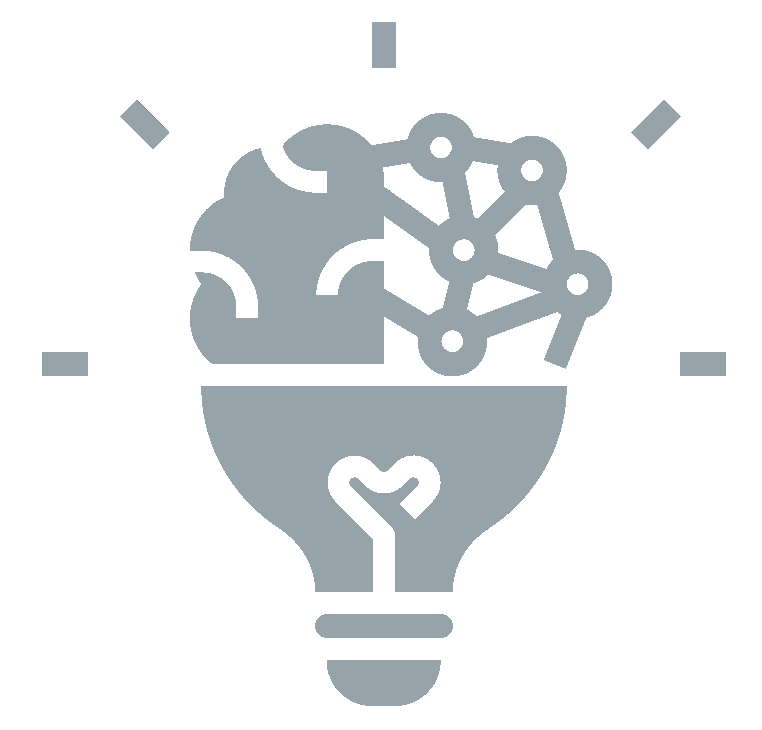



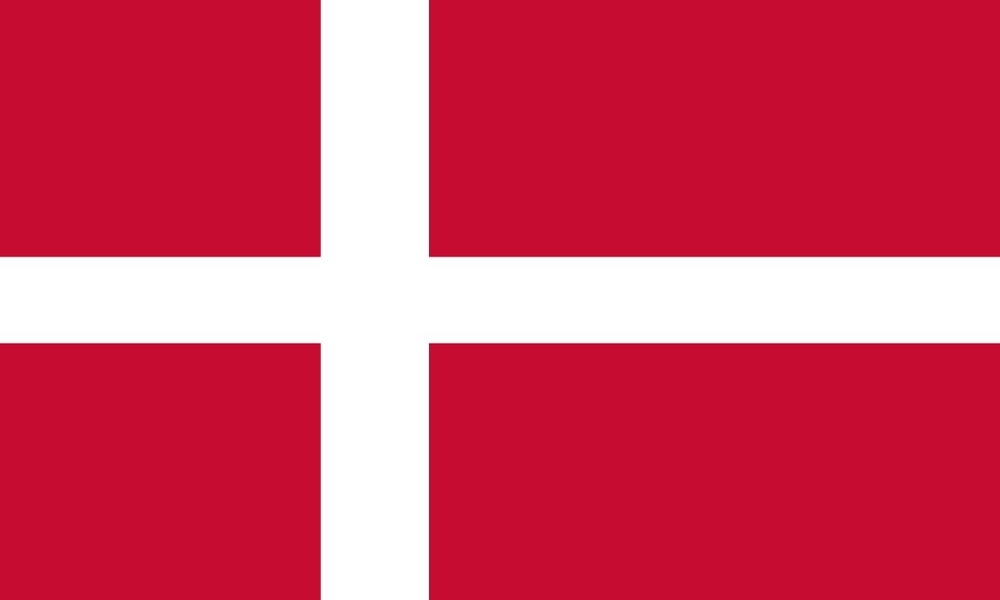
 United Kingdom
United Kingdom Germany
Germany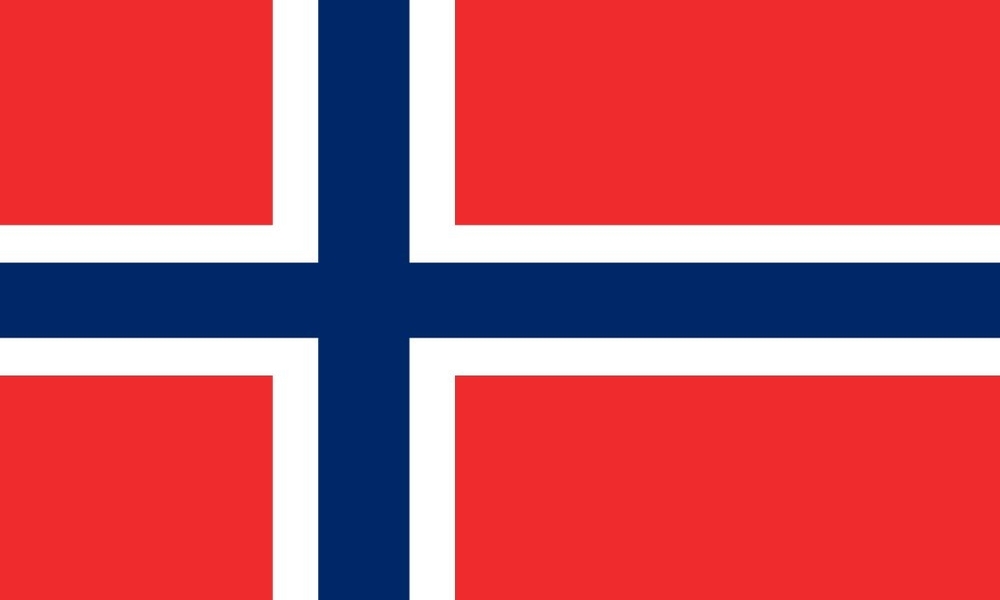 Norway
Norway Sweden
Sweden Italy
Italy Netherlands
Netherlands Finland
Finland










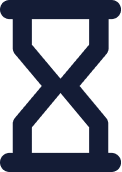 Duration
Duration
 Delivery
Delivery 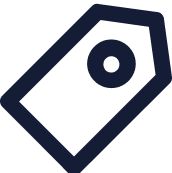 Price
Price