Attend both the F5 Administering BIG-IP and Configuring BIG-IP LTM v16.1: Local Traffic Manager courses in the same week and save ££s!Administering BIG-IP v16.1
Begin the BIG-IP learning journey with Administering BIG-IP. Learn how to set up and operate the BIG-IP system as it is commonly deployed in an application delivery network.
Through a combination of instructor-led lecture and hands-on labs, complete initial configuration including licensing, resource provisioning, networking, high-availability (HA), and more to establish a secure system.
Gain practical experience implementing traffic processing objects: pools, virtual servers, health monitors, network address translation (NATs and SNATs), and more.
Explore modifying traffic behavior with profiles that include SSL offload and re-encryption, and with persistence, including source address affinity and cookie persistence using the configuration utility graphical user interface (GUI) and TMSH (TMOS Shell) command line interface (CLI).
Build troubleshooting skills learning various logging methods including local, high-speed, and legacy remote logging combined with practice using troubleshooting tools like TCPDUMP.
Learn typical administrative and operational activities including user roles and administrative partition creation and management.
Configuring BIG-IP LTM v16.1: Local Traffic Manager
Learn how to configure and manage BIG-IP Local Traffic Manager (LTM) as it is commonly deployed in an application delivery network to achieve operational efficiency and maintain critical business applications. Through a combination of lecture and hands-on labs, explore features and functionality to process and modify traffic behavior using profiles, persistence, caching, compression, and source network address translation (SNAT).
Monitor application health at layers 3, 4, and 7, and implement dynamic load balancing methods. Use traffic management shell (TMSH), the Configuration utility, and Linux commands to create traffic processing and monitoring objects, observe the resulting traffic statistics, and effectively operate the BIG-IP LTM system. Customize application delivery with iRules, establish application security, and harden system security using BIG-IP LTM functionality.
Associated certification:
Exam/Test:
- Exam 201: TMOS Administration
Administering BIG-IP v16.1
- Describe the role of the BIG-IP system as a full proxy device in an application delivery network
- Set up, start/restart/stop, license, and provision the BIG-IP system out-of-the-box
- Create a basic network configuration on the BIG-IP system including VLANs and self IPs
- Use the Configuration utility and TMSH to manage BIG-IP resources such as virtual servers, pools, pool members, nodes, profiles, and monitors
- Create, restore from, and manage BIG-IP archives
- View resource status, availability, and statistical information and use this information to determine how the BIG-IP system is currently processing traffic
- Use profiles to manipulate the way the BIG-IP system processes traffic through a virtual server
- Perform basic troubleshooting and problem determination activities including using the iHealth diagnostic tool
- Support, and view traffic flow using TCPDUMP
- Understand and manage user roles and partitions
- Configure and manage a sync-failover device group with more than two members
- Configure stateful failover using connection mirroring and persistence mirroring
Configuring BIG-IP LTM v16.1: Local Traffic Manager
- Back up the BIG-IP system configuration for safekeeping
- Configure virtual servers, pools, monitors, profiles, and persistence objects
- Test and verify application delivery through the BIG-IP system using local traffic statistics
- Configure priority group activation on a load balancing pool to allow servers to be activated only as needed to process traffic
- Compare and contrast member-based and node-based dynamic load balancing methods
- Configure connection limits to place a threshold on traffic volume to particular pool members and nodes
- Differentiate between cookie, SSL, SIP, universal, and destination address affinity persistence, and describe use cases for each
- Describe the three Match Across Services persistence options and use cases for each
- Configure health monitors to appropriately monitor application delivery through a BIG-IP system
- Configure different types of virtual services to support different types of traffic processing through a BIG-IP system
- Configure different types of SNATs to support routing of traffic through a BIG-IP system
- Configure VLAN tagging and trunking
- Restrict administrative and application traffic through the BIG-IP system using packet filters, port lockdown, and virtual server settings
- Configure SNMP alerts and traps in support of remote monitoring of the BIG-IP system
- Use iRules and local traffic policies appropriately to customize application delivery through the BIG-IP system
- Configure the BIG-IP to detect and mitigate some common attacks at the network and application layers using LTM features such as SYN check, eviction policies, iRules and Local Traffic Policies
Administering BIG-IP v16.1
Chapter 1: Setting Up the BIG-IP System
- Introducing the BIG-IP System
- Initially Setting Up the BIG-IP System
- Configuring the Management Interface
- Activating the Software License
- Provisioning Modules and Resources
- Importing a Device Certificate
- Specifying BIG-IP Platform Properties
- Configuring the Network
- Configuring Network Time Protocol (NTP) Servers
- Configuring Domain Name System (DNS) Settings
- Configuring High Availability Options
- Archiving the BIG-IP Configuration
- Leveraging F5 Support Resources and Tools
Chapter 2: Traffic Processing Building Blocks
- Identifying BIG-IP Traffic Processing Objects
- Configuring Virtual Servers and Pools
- Load Balancing Traffic
- Viewing Module Statistics and Logs
- Using the Traffic Management Shell (TMSH)
- Understanding the TMSH Hierarchical Structure
- Navigating the TMSH Hierarchy
- Managing BIG-IP Configuration State and Files
- BIG-IP System Configuration State
- Loading and Saving the System Configuration
- Shutting Down and Restarting the BIG-IP System
- Saving and Replicating Configuration Data (UCS and SCF)
Chapter 3: Using NATs and SNATs
- Address Translation on the BIG-IP System
- Mapping IP Addresses with NATs
- Solving Routing Issues with SNATs
- Configuring SNAT Auto Map on a Virtual Server
- Monitoring for and Mitigating Port Exhaustion
Chapter 4: Monitoring Application Health
- Introducing Monitors
- Types of Monitors
- Monitor Interval and Timeout Settings
- Configuring Monitors
- Assigning Monitors to Resources
- Managing Pool, Pool Member, and Node Status
- Using the Network Map
Chapter 5: Modifying Traffic Behavior with Profiles
- Introducing Profiles
- Understanding Profile Types and Dependencies
- Configuring and Assigning Profiles
- Introducing SSL Offload and SSL Re-Encryption
Chapter 6: Modifying Traffic Behavior with Persistence
- Understanding the Need for Persistence
- Introducing Source Address Affinity Persistence
- Managing Object State
Chapter 7: Administering the BIG-IP System
- Configuring Logging
- Legacy Remote Logging
- Introducing High Speed Logging (HSL)
- High-Speed Logging Filters
- HSL Configuration Objects
- Configuring High Speed Logging
- Using TCPDUMP on the BIG-IP System
- Leveraging the BIG-IP iHealth System
- Viewing BIG-IP System Statistics
- Defining User Roles and Administrative Partitions
- Leveraging vCMP
Chapter 8: Configuring High Availability
- Introducing Device Service Clustering (DSC)
- Preparing to Deploy a DSC Configuration
- Configuring DSC Communication Settings
- Establishing Device Trust
- Establishing a Sync-Failover Device Group
- Synchronizing Configuration Data
- Exploring Traffic Group Behavior
- Understanding Failover Managers and Triggers
- Achieving Stateful Failover with Mirroring
Configuring BIG-IP LTM v16.1: Local Traffic Manager
Chapter 1: Setting Up the BIG-IP System
- Introducing the BIG-IP System
- Initially Setting Up the BIG-IP System
- Archiving the BIG-IP Configuration
- Leveraging F5 Support Resources and Tools
Chapter 2: Reviewing Local Traffic Configuration
- Reviewing Nodes, Pools, and Virtual Servers
- Reviewing Address Translation
- Reviewing Routing Assumptions
- Reviewing Application Health Monitoring
- Reviewing Traffic Behavior Modification with Profiles
- Reviewing the TMOS Shell (TMSH)
- Reviewing Managing BIG-IP Configuration Data
Chapter 3: Load Balancing Traffic with LTM
- Exploring Load Balancing Options
- Using Priority Group Activation and Fallback Host
- Comparing Member and Node Load Balancing
Chapter 4: Modifying Traffic Behavior with Persistence
- Reviewing Persistence
- Introducing Cookie Persistence
- Specifying Default and Fallback Persistence
- Introducing SSL Persistence
- Introducing SIP Persistence
- Introducing Universal Persistence
- Introducing Destination Address Affinity Persistence
- Using Match Across Options for Persistence
Chapter 5: Monitoring Application Health
- Differentiating Monitor Types
- Customizing the HTTP Monitor
- Monitoring an Alias Address and Port
- Monitoring a Path vs. Monitoring a Device
- Managing Multiple Monitors
- Using Application Check Monitors
- Using Manual Resume and Advanced Monitor Timer Settings
Chapter 6: Processing Traffic with Virtual Servers
- Understanding the Need for Other Virtual Server Types
- Forwarding Traffic with a Virtual Server
- Understanding Virtual Server Order of Precedence
- Path Load Balancing
Chapter 7: Processing Traffic with SNATs
- Overview of SNATs
- Using SNAT Pools
- SNATs as Listeners
- SNAT Specificity
- VIP Bounceback
- Additional SNAT Options
- Network Packet Processing Review
Chapter 8: Modifying Traffic Behavior with Profiles
- Profiles Overview
- TCP Express Optimization
- TCP Profiles Overview
- HTTP Profile Options
- HTTP/2 Profile Options
- OneConnect
- Offloading HTTP Compression to BIG-IP
- Web Acceleration Profile and HTTP Caching
- Stream Profiles
- F5 Acceleration Technologies
Chapter 9: Selected Topics
- VLAN, VLAN Tagging, and Trunking
- Restricting Network Access
- SNMP Features
- Segmenting Network Traffic with Route Domains
Chapter 10: Customizing Application Delivery with iRules
- Getting Started with iRules
- Understanding When iRules are Triggered
- Deploying iRules
- Constructing an iRule
- Testing and Debugging iRules
- Exploring iRules Documentation
Chapter 11: Customizing Application Delivery with Local Traffic Policies
- Getting Started with Local Traffic Policies
- Configuring and Managing Policy Rules
Chapter 12: Securing Application Delivery with LTM.
- Understanding Today’s Threat Landscape
- Integrating LTM Into Your Security Strategy
- Defending Your Environment Against SYN Flood Attacks
- Defending Your Environment Against Other Volumetric Attacks
- Addressing Application Vulnerabilities with iRules and Local Traffic Policies
- Detecting and Mitigating Other Common HTTP Threats
Chapter 13: Final Lab Project
- About the Final Lab Project
Chapter 14: Additional Training and Certification
- Getting Started Series Web-Based Training
- F5 Instructor Led Training Curriculum
- F5 Professional Certification Program
This course is intended for network administrators, operators, and engineers responsible for managing the normal day-to-day operation and administration of a BIG-IP application delivery network. This course presents the prerequisite knowledge for many other of F5’s BIG-IP instructor-led training courses.
The following free Self-Directed Training (SDT) courses, although optional, are helpful for any student with limited BIG-IP administration and configuration experience:
- Getting Started with BIG-IP
- Getting Started with Local Traffic Manager (LTM)
General network technology knowledge and experience are recommended before attending any F5 Global Training Services instructor-led course, including OSI model encapsulation, routing and switching, Ethernet and ARP, TCP/IP concepts, IP addressing and subnetting, NAT and private IP addressing, NAT and private IP addressing, default gateway, network firewalls, and LAN vs. WAN.
The following course-specific knowledge and experience is suggested before attending this course:
- Web application delivery
- HTTP, HTTPS, FTP, and SSH protocols,
- TLS/SSL



































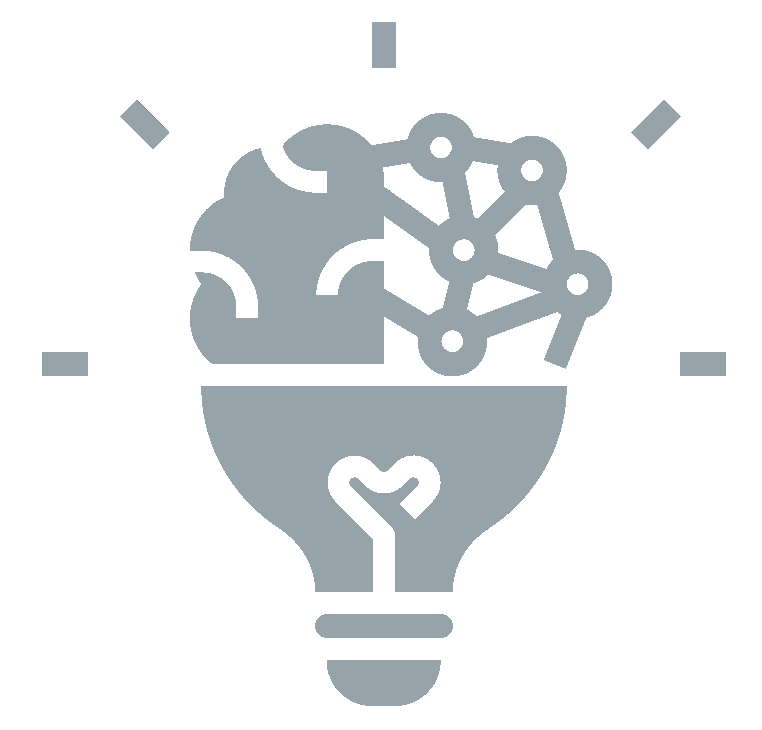




 Germany
Germany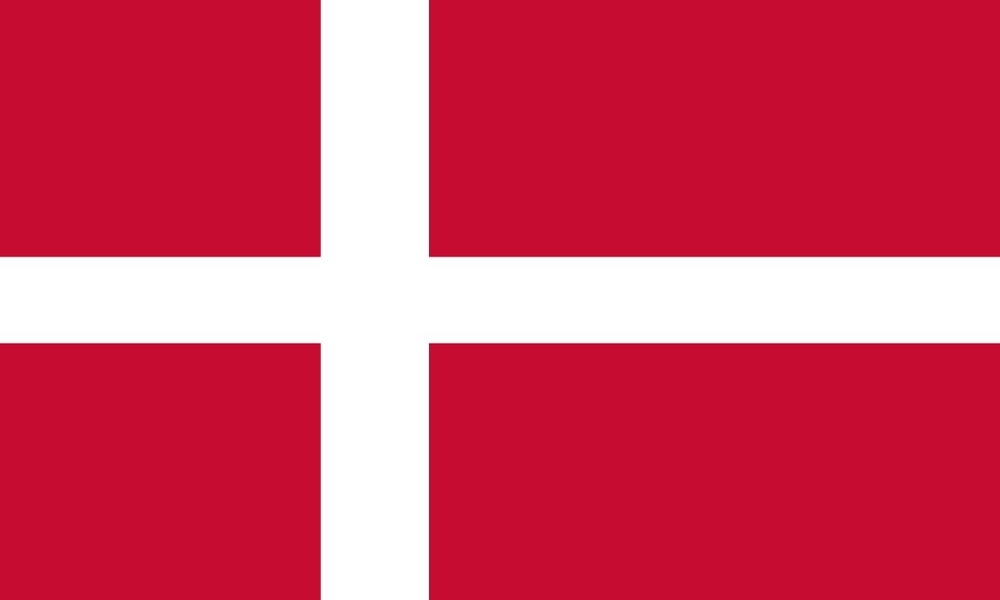 Denmark
Denmark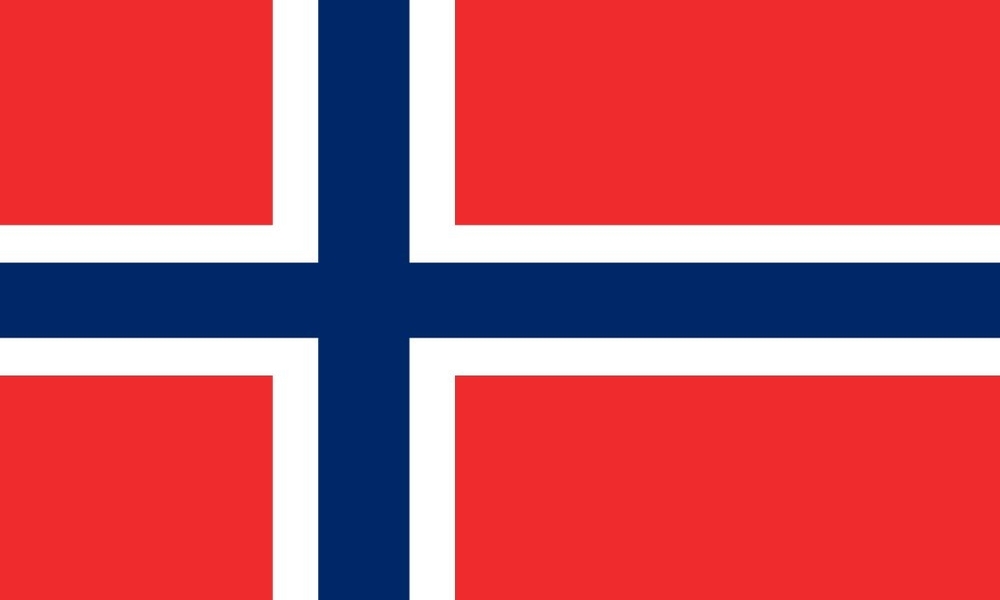 Norway
Norway Sweden
Sweden Italy
Italy Netherlands
Netherlands Finland
Finland








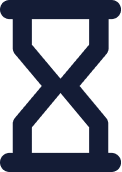 Duration
Duration
 Delivery
Delivery 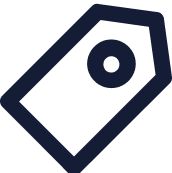 Price
Price