This five-day, extended hour course takes you from introductory to advanced VMware vSphere® 8 management skills. Building on the installation and configuration content from our best-selling course, you will also develop advanced skills needed to manage and maintain a highly available and scalable virtual infrastructure.
Through a mix of lecture and hands-on labs, you will install, configure, and manage vSphere 7. You will explore the features that build a foundation for a truly scalable infrastructure and discuss when and where these features have the greatest effect. This course prepares you to administer a vSphere infrastructure for an organization of any size using vSphere 8, which includes VMware ESXi™ 8 and VMware vCenter Server® 8.
Product Alignment
- VMware ESXi 8.0
- VMware vCenter 8.0
By the end of the course, you should be able to meet the following objectives:
- Install and configure ESXi hosts
- Deploy and configure vCenter
- Use the vSphere Client to create the vCenter inventory and assign roles to vCenter users
- Configure vCenter High Availability
- Create and configure virtual networks using vSphere standard switches and distributed switches
- Create and configure datastores using storage technologies supported by vSphere
- Use the vSphere Client to create virtual machines, templates, clones, and snapshots
- Configure and manage a VMware Tools Repository
- Create content libraries for managing templates and deploying virtual machines
- Manage virtual machine resource use
- Migrate virtual machines with vSphere vMotion and vSphere Storage vMotion
- Create and configure a vSphere cluster that is enabled with vSphere High Availability and vSphere Distributed Resource Scheduler
- Manage the life cycle of vSphere to keep vCenter, ESXi hosts, and virtual machines up to date
- Configure and manage vSphere networking and storage for a large and sophisticated enterprise
- Use host profiles to manage VMware ESXi host compliance
- Monitor the vCenter, ESXi, and VMs performance in the vSphere client
1. Course Introduction
- Introductions and course logistics
- Course objectives
2. vSphere and Virtualization Overview
- Explain basic virtualization concepts
- Describe how vSphere fits in the software-defined data center and the cloud infrastructure
- Recognize the user interfaces for accessing vSphere
- Explain how vSphere interacts with CPUs, memory, networks, storage, and GPUs
- Install an ESXi host
3. vCenter Management
- Recognize ESXi hosts communication with vCenter
- Deploy vCenter Server Appliance
- Configure vCenter settings
- Use the vSphere Client to add and manage license keys
- Create and organize vCenter inventory objects
- Recognize the rules for applying vCenter permissions
- View vSphere tasks and events
- Create a vCenter backup schedule
- Recognize the importance of vCenter High Availability
- Explain how vCenter High Availability works
4. Configure and Manage vSphere Networking
- Configure and view standard switch configurations
- Configure and view distributed switch configurations
- Recognize the difference between standard switches and distributed switches
- Explain how to set networking policies on standard and distributed switches
5. Configure and Manage vSphere Storage
- Recognize vSphere storage technologies
- Identify types of vSphere datastores
- Describe Fibre Channel components and addressing
- Describe iSCSI components and addressing
- Configure iSCSI storage on ESXi
- Create and manage VMFS datastores
- Configure and manage NFS datastores
- Discuss vSphere support for NVMe and iSER technologies
6. Deploying Virtual Machines
- Create and provision VMs
- Explain the importance of VMware Tools
- Identify the files that make up a VM
- Recognize the components of a VM
- Navigate the vSphere Client and examine VM settings and options
- Modify VMs by dynamically increasing resources
- Create VM templates and deploy VMs from them
- Clone VMs
- Create customization specifications for guest operating systems
- Create local, published, and subscribed content libraries
- Deploy VMs from content libraries
- Manage multiple versions of VM templates in content libraries
7. Managing Virtual Machines
- Recognize the types of VM migrations that you can perform within a vCenter instance and across vCenter instances
- Migrate VMs using vSphere vMotion
- Describe the role of Enhanced vMotion Compatibility in migrations
- Migrate VMs using vSphere Storage vMotion
- Take a snapshot of a VM
- Manage, consolidate, and delete snapshots
- Describe CPU and memory concepts in relation to a virtualized environment
- Describe how VMs compete for resources
- Define CPU and memory shares, reservations, and limits
- Recognize the role of a VMware Tools Repository
- Configure a VMware Tools Repository
- Recognize the backup and restore solution for VMs
8. vSphere Cluster Management
- Use Cluster Quickstart to enable vSphere cluster services and configure the cluster
- View information about a vSphere cluster
- Explain how vSphere DRS determines VM placement on hosts in the cluster
- Recognize use cases for vSphere DRS settings
- Monitor a vSphere DRS cluster
- Describe how vSphere HA responds to different types of failures
- Identify options for configuring network redundancy in a vSphere HA cluster
- Recognize the use cases for various vSphere HA settings
- Configure a cluster enabled for vSphere DRS and vSphere HA
- Recognize when to use vSphere Fault Tolerance
- Describe the function of the vCLS
- Recognize operations that might disrupt the healthy functioning of vCLS VMs
9. Managing the vSphere Lifecycle
- Generate vCenter interoperability reports
- Recognize features of vSphere Lifecycle Manager
- Describe ESXi images and image depots
- Enable vSphere Lifecycle Manager in a vSphere cluster
- Validate ESXi host compliance against a cluster image and remediate ESXi hosts using vSphere Lifecycle Manager
- Describe vSphere Lifecycle Manager automatic recommendations
- Use vSphere Lifecycle Manager to upgrade VMware Tools and VM hardware
10. Network Operations
- Configure and manage vSphere distributed switches
- Describe how VMware vSphere Network I/O Control enhances performance
- Define vSphere Distributed Services Engine
- Describe the use cases and benefits of vSphere Distributed Services Engine
11. Storage Operations
- Describe the architecture and requirements of vSAN configuration
- Describe storage policy-based management
- Recognize components in the vSphere Virtual Volumes architecture
- Configure Storage I/O Control
12. ESXi Operations
- Use host profiles to manage ESXi configuration compliance
- Recognize the benefits of using configuration profiles
13. vSphere Monitoring
- Monitor the key factors that can affect a virtual machine's performance
- Describe the factors that influence vCenter performance
- Use vCenter tools to monitor resource use
- Create custom alarms in vCenter
- Describe the benefits and capabilities of VMware Skyline
- Recognize uses for Skyline Advisor Pro
- System administrators
- System engineers
This course has the following prerequisites:
- System administration experience on Microsoft Windows or Linux operating systems





























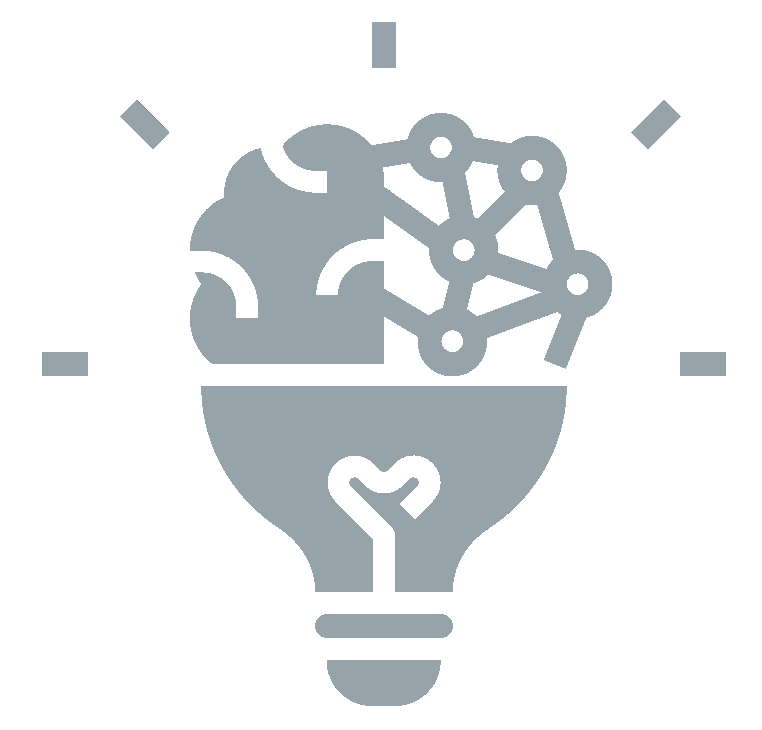



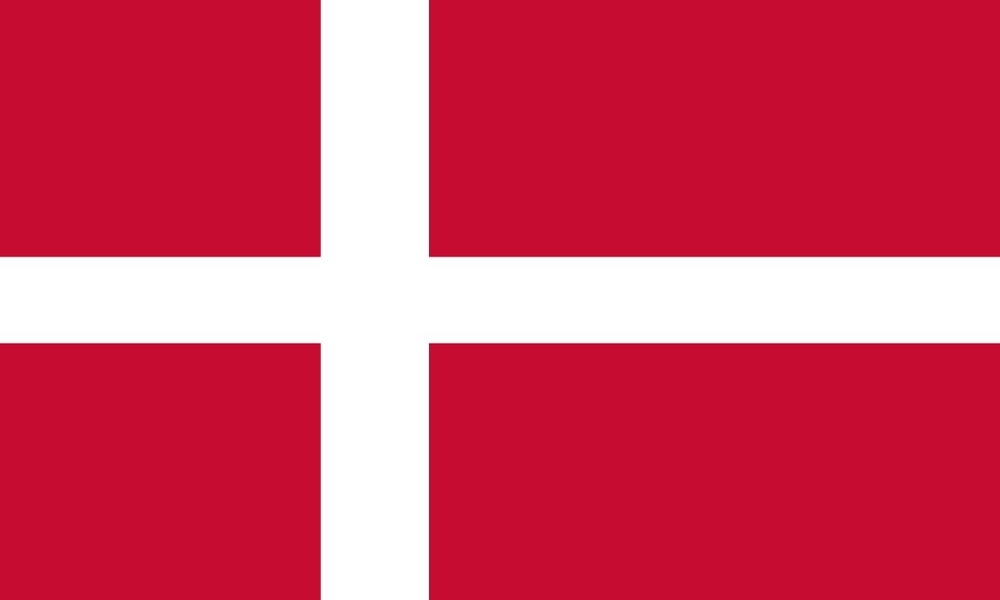
 United Kingdom
United Kingdom Germany
Germany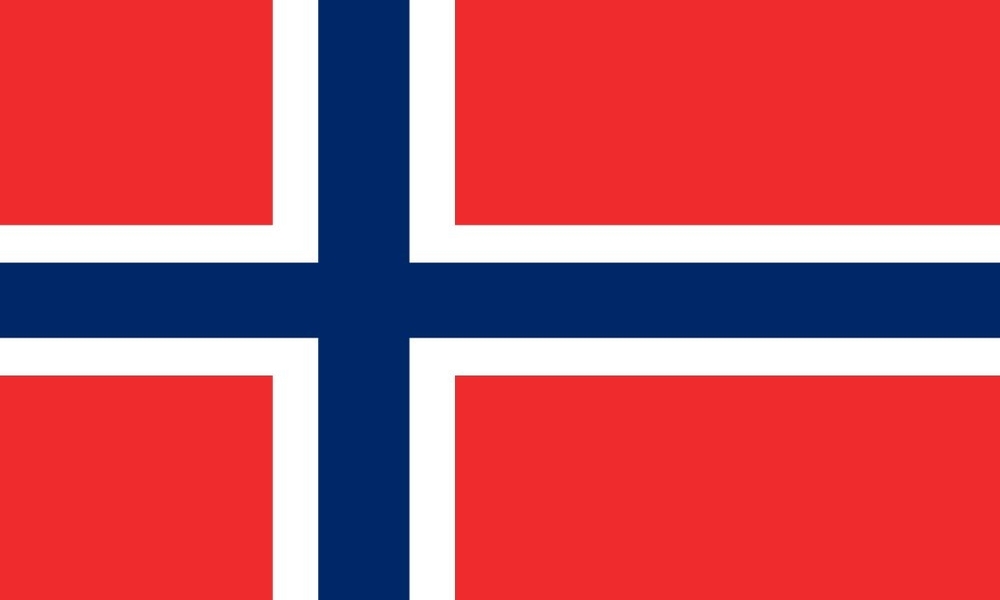 Norway
Norway Sweden
Sweden Italy
Italy Netherlands
Netherlands Finland
Finland











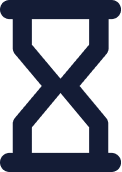 Duration
Duration
 Delivery
Delivery 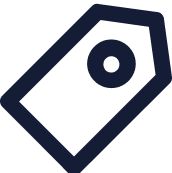 Price
Price